Backup My Documents to AT&T Synaptic Storage
Online backup is interesting with the addition of the AT&T Synaptic Storage. The two copies one site or 3 copies in two sites policy differentiates itself from the other cloud storage service providers. With the Gladinet Cloud Desktop 1.3, you can now do a set-it-and-forget-it backup to AT&T Synaptic Storage and take advantage of this offer.
Step 2: After that you can use the Backup Manager to setup the task.
Step 5: You can use Gladinet Task Manager to monitor the progress of the backup task.
Step 1: You will need to register for an AT&T Synaptic Storage account and mount the storage as a virtual folder. Here is a tutorial for this step.
Step 2: After that you can use the Backup Manager to setup the task.
Step 3: Select AT&T Synaptic Storage as the destination. You can pick a sub folder as the destination.
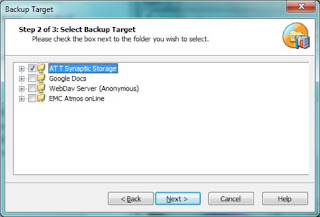
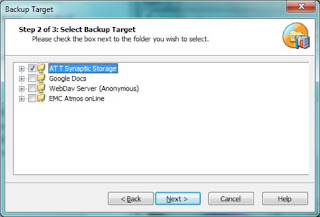
Step 4: Customize the other parameters of the backup task, such as when to repeat the backup, how to monitor for changes and etc.
Step 5: You can use Gladinet Task Manager to monitor the progress of the backup task.
That is it. Set-it-and-forget-it backup to AT&T Synaptic Storage.
(Read more @ http://www.gladinet.com/)





Comments