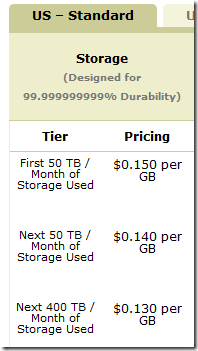Grow Your SMB with Cloud Storage
The basic principle of growing the business is finding the best person to get the job done, with reasonable cost. That is why the payroll is outsourced to ADP; In-house Email Server replaced by Google Apps Premier; Business contacts are managed by Salesforce.com. Your in-house data storage will grow as your business grow. Over time, it will become expensive. For example, it may take a couple of days to backup 50G data to a FTP server. It will take 200 days to do the same thing for 5 Terabytes of data. Your business premise usually is the slowest link to the Internet. It will not be a good idea to have local storage grow to a level that it is difficult to transfer to a different location over Internet.