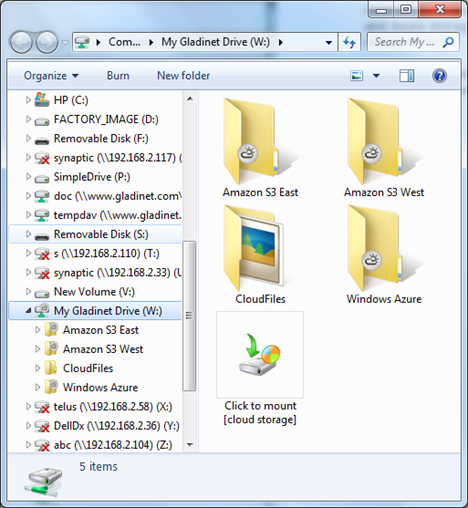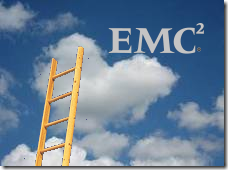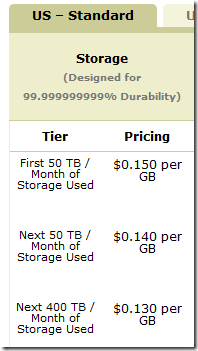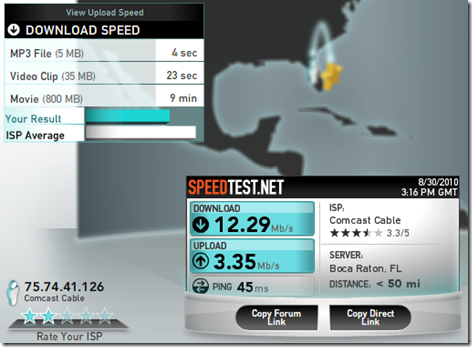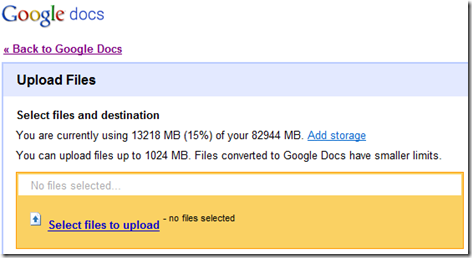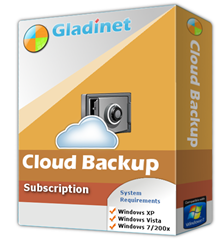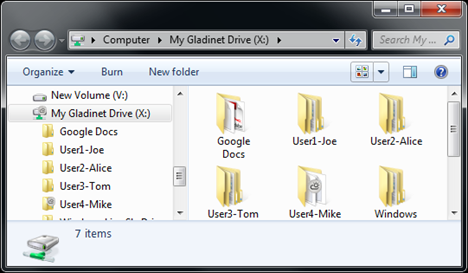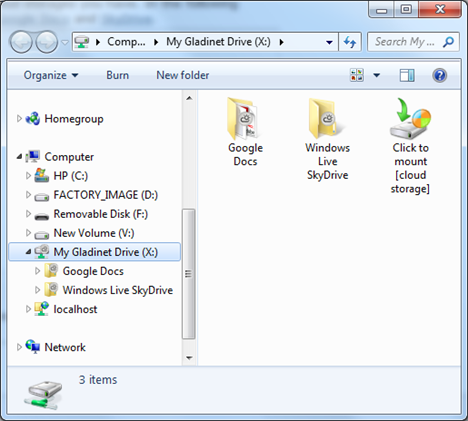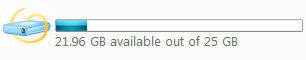Backup Solutions for OpenStack Cloud Storage

OpenStack Object Storage is cloud storage services created by open source software. For service providers that need a cloud storage service built on commodity hardware and open source software, OpenStack could be an option. One of cloud storage’s primary use case is backup. If you are deploying OpenStack, very likely your first batch of customers will be looking for backup solutions that can take customer’s local data and backup to OpenStack. Gladinet has a suite of products for backing up to OpenStack cloud storage. Before we introduces the suite of products, first review the different backup use cases.