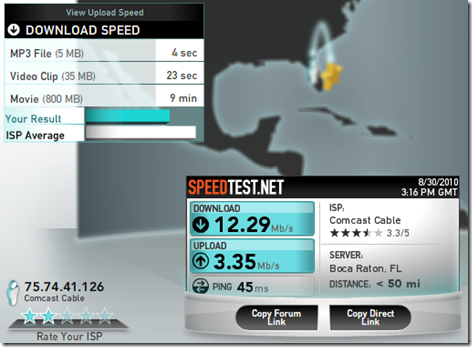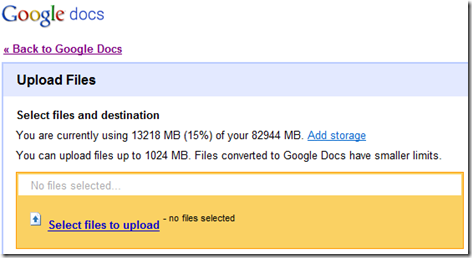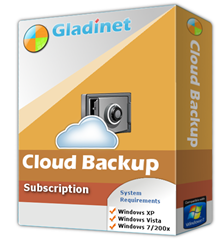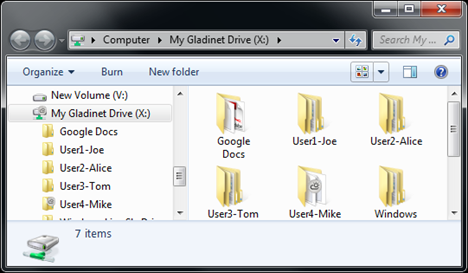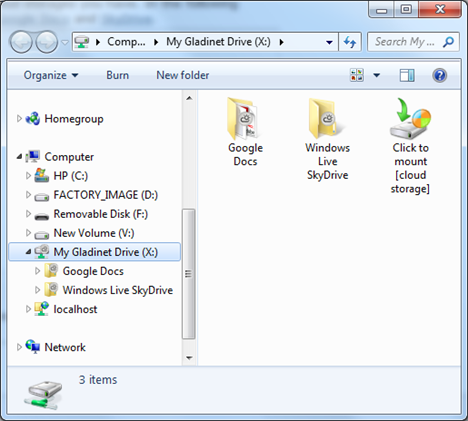What is the easiest way to access Amazon S3 , Windows Azure Storage , EMC Atmos , Google Storage , or just the cloud storage as the inclusive term? As a home user, perhaps the easiest is a desktop client tool. Install the desktop client tool, putting in Amazon S3 access key and secret key, you can access Amazon S3 from Windows Explorer directly. For example, Gladinet Cloud Desktop is one such desktop application, connecting directly to the cloud storage. However, for an SMB with a small IT staff, the desktop client may not be the easiest, since it still require some installation and configuration work. The easiest could be a cloud storage solution that allows the end user access the cloud transparently, meaning they don’t even need to know that they are using cloud storage. This is when a Cloud Gateway comes in.