Install Gladinet Cloud Enterprise on Server 2012 R2 Core
Gladinet Cloud Enterprise is built on top of Windows Web Platform. When it comes to Windows Web Platform, the best available so far is the Windows Server 2012 R2 and the IIS Web stack that comes with the server.
Most of the time, you will just start with a Server 2012 R2 standard user interface, which is the easiest to get started. However, what if you have a Server 2012 Core to start with? This article talks about how to go from there.
The Gladinet Cloud Enterprise installation program itself is a GUI (Graphical User Interface) installer. So it requires the server-gui-shell Windows Feature.
Start with PowerShell
Let’s say we have Server 2012 core now, and all we have is a command line interface.
We are going to start with the PowerShell and use PowerShell to install the components we need. We can use the command prompt to launch into PowerShell. At the command prompt, we just type powershell to do so.
After that, we need to install the first component server-gui-mgmt-infra. This is a dependency component of the server-gui-shell feature.
Install Server-Gui-Shell
After the Server-Gui-Mgmt-Infra is installed from PowerShell. The next step is to install Server-Gui-Shell.
Reboot …
After installing the two components, reboot, and we can now proceed to install the Gladinet Cloud Enterprise normally. As you can see earlier, run the installer wasn’t working because the server-gui-shell component needs to be installed.
That is all, now with two simple PowerShell commands, we can install GUI shell on top of Server 2012 Core, and we can install Gladinet Cloud Enterprise as normal.
For more information, please visit http://www.gladinet.com

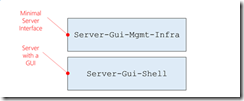






Comments