Backup, Access, Sync and Share with Gladinet Cloud
 We talked about cloud storage use case can be summarized as BASIC (Backup, Access, Sync & Share, Identity & Control).
We talked about cloud storage use case can be summarized as BASIC (Backup, Access, Sync & Share, Identity & Control). This article discuss how the BASIC cloud storage use case is served by Gladinet Cloud.
First there is a quick introduction video that may present it better than the writing here.
Quick Intro Video
(The video is 1280x720 HD)
Backup
With Gladinet Cloud, you can backup you local folders and files to Gladinet Cloud. Once it is backed up, you can access the files from web browser based file explorer from Gladinet Cloud.
Access
With Gladinet Cloud, access means web based access from web browser; means drive letter access with a mapped drive; and it means access it as a file server volume from a file server.
Sync and Share
In Gladinet Cloud, you can attach a local folder to the cloud. Once a local folder is attached, you can access the folder immediately. At the same time, the folder content is moving bi-directional between the cloud and the local folder. If you make a change to the local folder, the change will be accessible from the web browser interface. If you make a change from another desktop client, the changes will come back to the original local folder.You can also create sub user accounts in your Gladinet Cloud. Once the users are created, you can share some specific folders with the user.

Identity
Gladinet Cloud will be good for a team environment. From an accounting perspective, the users in the account only need to know their user name and password. They can have access to their home directories with quota. They can also access shared folders with controlled access.
Control
Admin can control who can access what folder, with what kind of permission. This ties it back to the Sync and Share section.As a summary, the BASIC (Backup, Access, Sync & Share, Identity & Control) use cases are the primary use cases for Gladinet cloud storage access solutions.
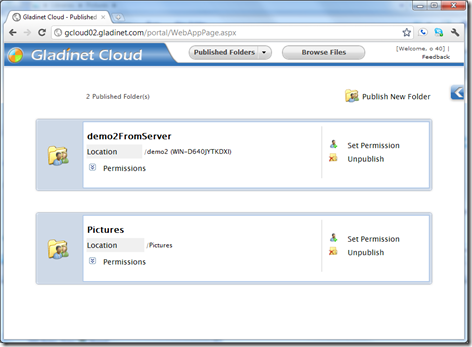
Related Posts
Seamless Migration to the Cloud StorageIntroducing Gladinet Cloud Server
Some Unique Features of Gladinet Cloud


Comments