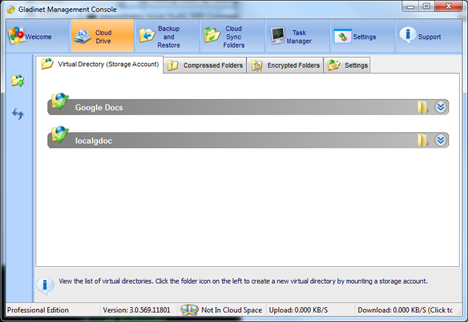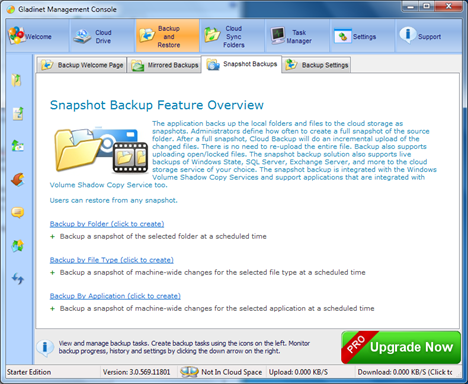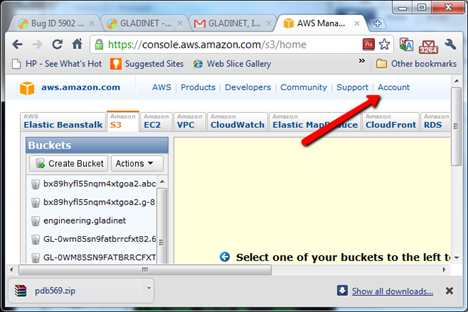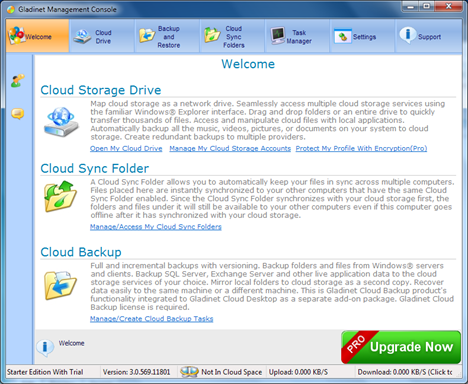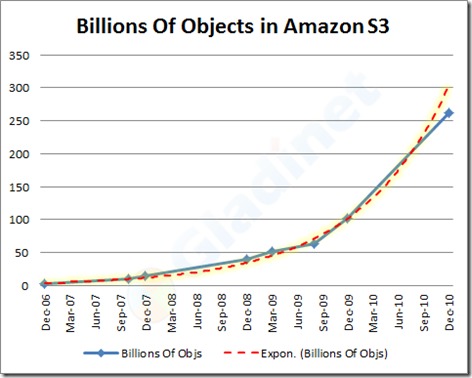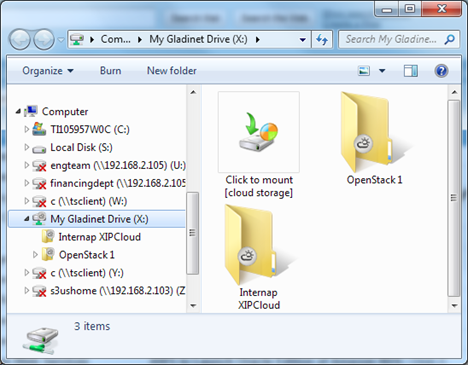Leverage Azure Blob Storage for File Sync
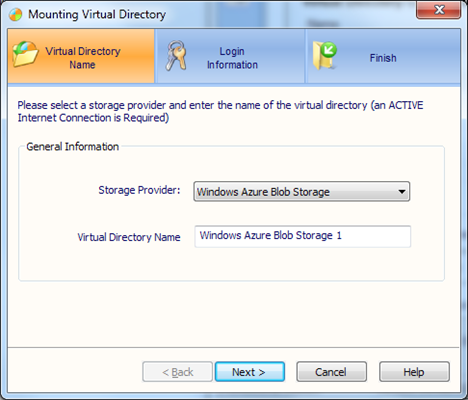
Windows Azure Blob Storage is one of the cloud storage service. When you have a Windows Azure Blob Storage account, there are many things you can do. You can map a network drive to it so for direct access from your desktop; you can backup files to it for off site access. Those were already available with Gladinet Cloud Suite 2.0. Today’s article will discuss another use case – leveraging Azure Blob Storage for file sync across multiple PCs. The idea is very simple, Windows Azure Storage is available anywhere you have an Internet access, you can use it as a facility and conduit to pass files back and forth between PCs. In Gladinet Cloud Desktop 3.0, this idea was put to practice and here are the steps to use it. First you will need to install Gladinet Cloud Desktop 3.0 and mount your Azure Blob Storage account.