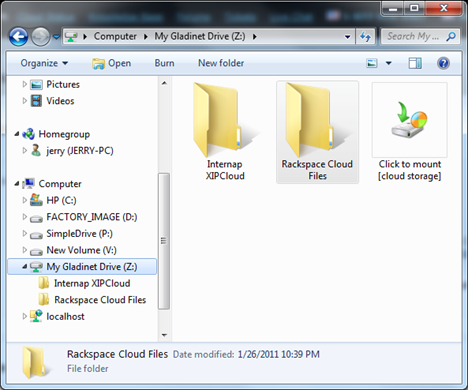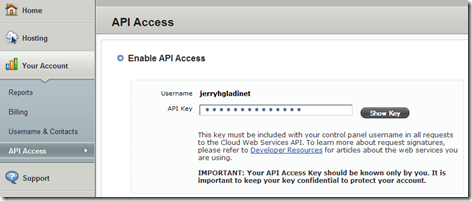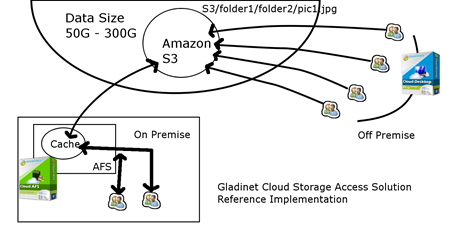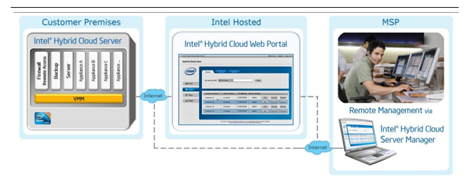How to connect to Rackspace Cloud Files UK
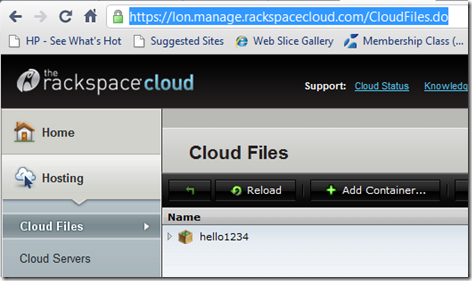
About 10 days ago, Rackspace launched UK Cloud. Even though it is under the same Rackspace Cloud brand, it is like a different cloud company in the eyes of software vendors. For example, the existing tools that connect to Rackspace Cloud Files US will need to be enhanced to support the Rackspace UK Cloud. It feels like a different company to consumers too. For example, you will need to go to the Rackspace UK Cloud site and apply a new account. Your existing Rackspace US account won’t work for the UK Cloud. ( https://lon.manage.rackspacecloud.com/CloudFiles.do ) Gladinet has updated its cloud storage access solutions to work with Rackspace UK Cloud.