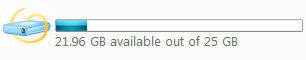Desktop Sync to GDrive (Google Docs) and SkyDrive All at Once

I wish there is a desktop folder that is connected to both Google Docs and SkyDrive . Whenever there is new content in the folder, the new bits and pieces will be synced to both Google Docs and SkyDrive. It can be a backup folder with two destinations in Google Docs and SkyDrive. It can also be a online repository that is RAID 1 across Google Docs and SkyDrive. If one is down temporarily, you can still reach to your documents from the other. It is a Dropbox like functionality based on both Google Docs and SkyDrive. Sounds interesting? read on …