Windows Azure Storage vs. Google Storage
So much happened this month (January 2010) for the cloud storage world. First was the Windows Azure Platform went from public preview to full production. Second was Google Docs opened up for any file type upload/download, effectively making it a GDrive in the cloud.
How would these affect you? This article will compare the two cloud storage offerings from price, speed, usability, service level agreement and to developer support.
1. Price
Google’s storage cost = 25c / Gigabyte / year = 2c / Gigabyte / month. There is no additional transfer cost.

Windows Azure’s storage cost is at 15c / Gigabyte / month. There is additional cost for transfer data in and out.
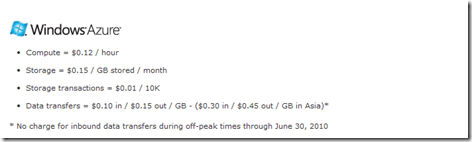
Note: Google storage is clearly cheaper, about 10 times cheaper.
2. Speed
We will use Gladinet Cloud Desktop to map both in a virtual drive in Windows Explorer and compare the time it takes to complete a drag & drop upload task of each.

3. Usability & Tools
Google Storage is shared between Gmail, Picasa Web Albums and Google Docs, all of which have web interfaces to use and share with friends. For the desktop PC UI interface, you have client side GUI tools such as Google Picasa, Gladinet Cloud Desktop or Memeo Connect to connect your Google Storage account directly into your Desktop PC.
Azure on the other hand, is more geared toward developers. You won’t be able to use Azure Storage until you write some code. You can use some 3rd parties’ tools to use Azure Storage, such as Azure Storage Explorer, Cloud Storage Studio, Azure MMC plug-in, Gladinet and others.
Google Storage is more usable out of the box. However, Azure storage may have more tools available down the road.
Note: This may not be an apple-to-apple comparison in this aspect between Google Storage and Azure Storage. A better comparison may be between Google Storage and Windows Live SkyDrive when both have web interface.
4. Service Level Agreement
Google’s SLA is different for free user, Google Apps user and Google Apps Premier Edition user. Below is a glimpse of what is offered for the premier account users, which may not be applied to free users.
Google offers Google DATA Protocol for developers. Windows Azure offers Azure SDKs which integrates directly into Visual Studio.
It is much easier to program towards Windows Azure Storage with Visual Studio so you may see more tools and internet products built on top of Windows Azure further down the road.
However, if you are using PHP, Ruby or anything other than .NET, Azure SDK may not have a big advantage over Google APIs.
6. Which One is for You?
Since each one has advantage and disadvantage in different categories, you need to know the type of use case that fits before you select and settle on one of them.
Use case 1 – casual cloud storage user, home use, with < 25G in need.
You can use Google Storage, with all the tools + the very low storage cost.
Note: In this case, SkyDrive tops out at 25G capacity and Azure is too expensive compared to Google Storage.
Use case 3 – serious business user
If you are concerned about Service Level Agreement, you will have to be a Google Apps Premier User or Azure user. For the Premier account, there is additional cost of $50 per user per year.
You will need to calculate the cost, factoring in the Google Apps Premier cost and compare that with the cost of using Azure Platform.
Use case 4 – Internet developer, need cloud storage support
You can re-brand Azure storage and build your Internet Application on top of Azure Storage because it was built for developers. However, if your Internet app can’t beat Google’s functionality or fill a niche that wasn’t already covered by GMail, Picasa, Docs and other established Internet apps, it may be difficult to pass the cost from Azure to your customers.
7. Conclusion
You can pick the one that fits your use case the best. If you are uncertain which one is good for you, you can use both. There are tools out there such as Gladinet that supports both.
We only saw the first month of 2010 in the development of cloud storage. What is next beyond Azure Storage and GDrive in 2010?
How would these affect you? This article will compare the two cloud storage offerings from price, speed, usability, service level agreement and to developer support.
1. Price
Google’s storage cost = 25c / Gigabyte / year = 2c / Gigabyte / month. There is no additional transfer cost.

Windows Azure’s storage cost is at 15c / Gigabyte / month. There is additional cost for transfer data in and out.
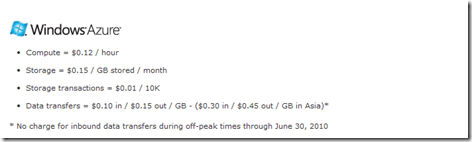
Note: Google storage is clearly cheaper, about 10 times cheaper.
2. Speed
We will use Gladinet Cloud Desktop to map both in a virtual drive in Windows Explorer and compare the time it takes to complete a drag & drop upload task of each.

File Size: 9.3MAzure Storage is faster to upload. However, the 136 Kbytes/s is very decent upload speed too. The speed could also vary depending on whether you are close to a Google data center or a Microsoft Azure data center or which one is busier or less.
Azure Storage Upload: 43 seconds => 216 Kbytes/s
Google Docs Upload: 68 seconds => 136 Kbytes/s
3. Usability & Tools
Google Storage is shared between Gmail, Picasa Web Albums and Google Docs, all of which have web interfaces to use and share with friends. For the desktop PC UI interface, you have client side GUI tools such as Google Picasa, Gladinet Cloud Desktop or Memeo Connect to connect your Google Storage account directly into your Desktop PC.
Azure on the other hand, is more geared toward developers. You won’t be able to use Azure Storage until you write some code. You can use some 3rd parties’ tools to use Azure Storage, such as Azure Storage Explorer, Cloud Storage Studio, Azure MMC plug-in, Gladinet and others.
Google Storage is more usable out of the box. However, Azure storage may have more tools available down the road.
Note: This may not be an apple-to-apple comparison in this aspect between Google Storage and Azure Storage. A better comparison may be between Google Storage and Windows Live SkyDrive when both have web interface.
4. Service Level Agreement
Google’s SLA is different for free user, Google Apps user and Google Apps Premier Edition user. Below is a glimpse of what is offered for the premier account users, which may not be applied to free users.
Google Apps SLA.Windows Azure SLA is more straight forward and applies to everyone. As quoted below:
“During the Term of the applicable Google Apps Agreement, the Google Apps Covered Services web interface will be operational and available to Customer at least 99.9% of the time in any calendar month (the "Google Apps SLA").”
Windows Azure SLA5. Developer Support
”For storage, we guarantee that at least 99.9% of the time we will successfully process correctly formatted requests that we receive to add, update, read and delete data. We also guarantee that your storage accounts will have connectivity to our Internet gateway.”
Google offers Google DATA Protocol for developers. Windows Azure offers Azure SDKs which integrates directly into Visual Studio.
It is much easier to program towards Windows Azure Storage with Visual Studio so you may see more tools and internet products built on top of Windows Azure further down the road.
However, if you are using PHP, Ruby or anything other than .NET, Azure SDK may not have a big advantage over Google APIs.
6. Which One is for You?
Since each one has advantage and disadvantage in different categories, you need to know the type of use case that fits before you select and settle on one of them.
Use case 1 – casual cloud storage user, home use, with < 25G in need.
You can use Google Storage, with all the web tools and desktop tools available.Use case 2 – serious cloud storage user, home use, with > 25G in need.
Note: In this case, consider Windows Live SkyDrive too, but not Azure Storage.
You can use Google Storage, with all the tools + the very low storage cost.
Note: In this case, SkyDrive tops out at 25G capacity and Azure is too expensive compared to Google Storage.
Use case 3 – serious business user
If you are concerned about Service Level Agreement, you will have to be a Google Apps Premier User or Azure user. For the Premier account, there is additional cost of $50 per user per year.
You will need to calculate the cost, factoring in the Google Apps Premier cost and compare that with the cost of using Azure Platform.
Use case 4 – Internet developer, need cloud storage support
You can re-brand Azure storage and build your Internet Application on top of Azure Storage because it was built for developers. However, if your Internet app can’t beat Google’s functionality or fill a niche that wasn’t already covered by GMail, Picasa, Docs and other established Internet apps, it may be difficult to pass the cost from Azure to your customers.
7. Conclusion
You can pick the one that fits your use case the best. If you are uncertain which one is good for you, you can use both. There are tools out there such as Gladinet that supports both.
We only saw the first month of 2010 in the development of cloud storage. What is next beyond Azure Storage and GDrive in 2010?


Comments
well done.
So maybe having a "what-if" table with various space utilization and bandwidth expectations would help provide a more apples-to-apples comparison.
Thanks for the analysis. I've been using Azure and S3 already, and might give Google a try now too.