Team Collaboration Over the Cloud
We are all familiar with collaboration in a local area network (LAN) environment, which was fulfilled by a Windows File Server or some device that provides a network share. This is a device in the office that people can all map a network drive to the file server share and collaborate within the office.
With the Internet expands and cloud storage technology penetrates more and more into user’s daily work, it will be desirable to collaborate over the cloud, with various kinds of devices, such as the usual Windows based devices, Mac devices, iOS devices and Android devices.
Before it happens, most users need clear answers to the following features.
File Locking
When it comes to collaboration, file locking is a must have feature. Gladinet Cloud provides two places for you to lock files for editing.
First place is inside the web portal, you can click on a file and lock the file.
Second place is with the native client. On the desktop, you can right click a file and do “check out” and “check in”. The check out will lock the file and check in will unlock the file.
Collaboration Notification
When two or more users are in the same team folder, you would like to see notifications about who is editing what document. When you are using the native desktop client, you will see the notifications from the system tray notification area.
Team Comments
Team members can comment on the files to help out the other team members.
Permission and Control
In Gladinet Cloud, you can also set up folder permissions to give full control or read only permission to team users.
Version Control
Team folder by default is under version control. files changed inside will have version history in case a revert to old version is necessary.
Summary
It is pretty straight forward to do team collaboration, it has permission and control features to set who can access what in the team folder; it has file locking to facilitate multiple user editing on the same document; it has version control, notification and comments to assist collaboration.
Next Step
Go to www.gladinet.com and sign up for a team account.




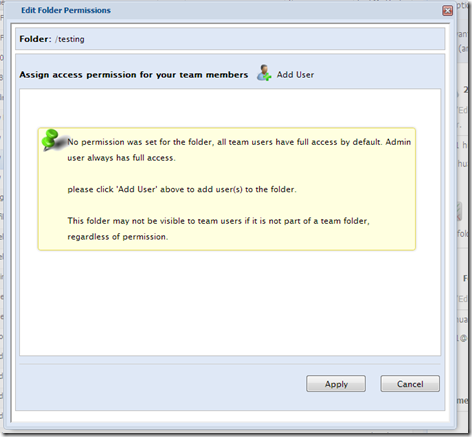


Comments