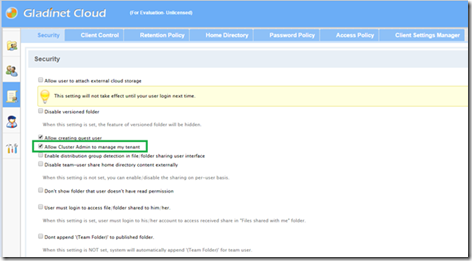Turn OpenStack Swift into an Enterprise File Sync and Share Solution
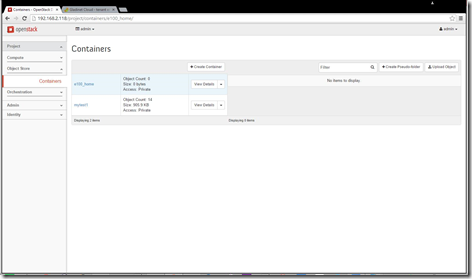
OpenStack Swift is used more and more in Enterprise. This article covers one of the key use case of OpenStack Swift, by turning it into an Enterprise File Sync and Share (EFSS) solution. There are three aspects of the EFSS solution that makes it Enterprise ready. (1) Active Directory Integration, and possibly cover multiple active directories or even multiple forests. (2) Scripting Interface to provision the service to end users. (3) Scale the solution up to support hundreds of thousands of users. In this article, we will cover the PowerShell scripting interface to provision the service to an end user in the Active Directory. At the end, we will show a video demo which covers the process from end to end. Background Information We will use the PowerShell scripting interface to connect the following e100_home OpenStack Swift container to an active directory user e100@tsys.gladinet.com Below is an Active Directory user e100@tsys.gladinet.com . We will provision the File Sync...