Allow Cluster Admin to Manage Tenants’ Management Scope
Gladinet Cloud Enterprise is a private file sync and share solution. It comes with two flavors, one for single company, the enterprise flavor and the other for multi-tenant service provider flavor. This article is about the multi-tenant service provider solution.
As a service provider, sometimes you have multiple roles. Not only do you need to manage the cluster wide settings and configurations and the overall health of the system, you also need to help tenants manage the tenants’ management scope.
In the past, the two management scope are handled by two different users in the system. First is the cluster administrator and second is the tenant administrator for each tenant.
Now it is possible to consolidate the two management roles into one.
Tenant Gives the Permission
Now a cluster admin can manage Tenants directly from her own Tenant Manager Web portal. Once the ‘Allow Cluster Admin to Manage My Tenant’ group policy setting is enabled by a tenant, the cluster admin can directly manage the tenants.
Cluster Admin “Open In” Directly
After the above setting is enabled, the cluster admin can click on ‘Open’ in the tenant row to open the Web portal management scope for the tenant. When the cluster admin clicks on ‘Open’ for the tenant, an executable will be downloaded and will need to be run.
Any changes the cluster admin makes are viewable to both the tenant admin and the cluster admin.
For more information, please visit http://www.gladinet.com and visit the service provider section.
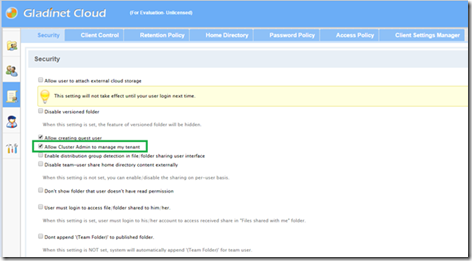




Comments