Branding Options in Gladinet Cloud
Resellers usually prefer to have their logo and product name on the same Gladinet Cloud web portal, when they refer customers to Gladinet Cloud Team Edition. Now this is a simple form to fill out in Gladinet Cloud.
In Gladinet Cloud web portal, click on the “Management Console”, on the right hand side, click the “Advanced” section. Inside, there is a tab page, on the branding tab, you will see a list of items that you can brand.
Branding Result
After the branding form is filled out, the reseller can direct his users to his page and the customer will see the product name and logo changed to the reseller’s name and logo.
Reseller Direct Login Page
Reseller can have a direct link for the login page which is bearing the reseller’s logo and product name.
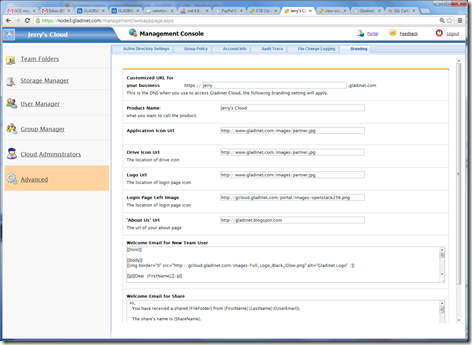




Comments