Gladinet Cloud Enterprise Active Directory Support
Gladinet Cloud Enterprise is a file sync and share solution. It has extensive support for Active Directory. We will have series of articles documenting the different Active Directory support scenarios.
Today’s article will start from two most basic scenarios:
- Active Directory is local to the GCE in local area network
- Active Directory is remote at client’s location, over the Internet
Local Active Directory
Local Active Directory can be connected directly via LDAP or LDAP with security settings. In this case, it is very easy to set up. From the web portal, log in as tenant administrator, go to the management console and then Advanced->Active Directory to set it up.
Remote Active Directory
When Active Directory is at a remote location, customers typically will be reluctant to open firewall for the LDAP access over the Internet. In this case, we recommend installing the Server Agent and the Server Agent will proxy out the Active Directory connection and also the File Server Network Shares on demand.
Now at management interfaces where Active Directory users are required, there are two different buttons, one for local AD user and one for remote AD user. In practice, most of the time it is just one way or the other.
Here is a Video Demo
For more information, please visit http://www.gladinet.com and follow the enterprise section.

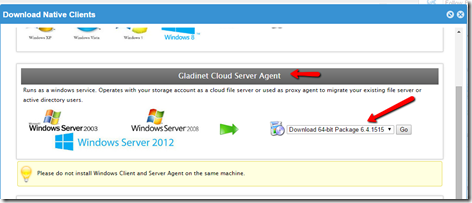



Comments