Gladinet Cloud Windows Store App Released
Two weeks ago, we released the Windows Phone Store App for Windows Phone 8. Now we are pleased to announce the release of Gladinet Cloud Windows Store App, which works on Windows 8 Pro and Windows RT, serving devices like Microsoft Surface, Lenovo IdeaTab and other Windows 8 based tablet/desktop devices.
You can get the app directly from Windows Store.
Login Screen
As usual, there is a login screen for the Windows Store App. If you are using the app to connect to your own Gladinet Cloud Enterprise instance, you can use the Access Point dialog to set it up.
Cloud Files and Folders
After sign in, you will see your files and folders from your Gladinet Cloud account.
Detailed File and Folder View
From the detailed view, you can share the file and folder, you can also put comments on the files and folders.
Snapped View Support
Compared to other mobile platform, Windows 8 is unique in that it supports “Snapped View” to run two apps side-by-side. Below the Gladinet Cloud App is snapped to the left side of the screen, allowing opening files for viewing in the main area.
Next Step
Go to www.gladinet.com and sign up for a Gladinet Cloud Team Account.
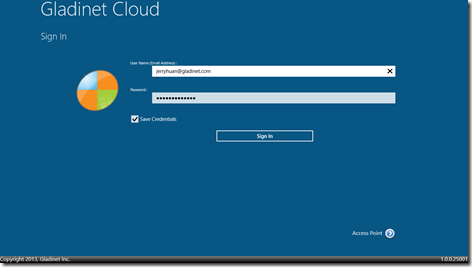


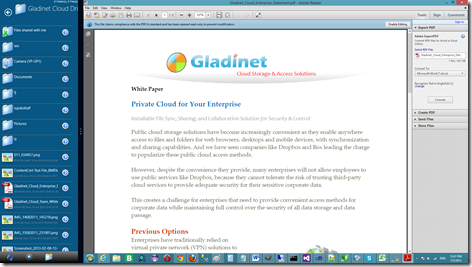


Comments