SkyDrive or Google Docs?
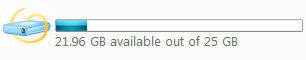
SkyDrive was a pure online storage with 25G free space, until the merge with Office Web Apps. Now you can edit Word document and Excel spreadsheet inside a web browser and save them directly into SkyDrive. It is a generic online storage with web-based application support.
Google Docs was a pure web application play with web-based word processor and spreadsheet editor, until it introduced the all-file-type support. Now it becomes a generic online storage with web-based application support. People usually refer to it as “GDrive”.
The two started differently. Now they seem to go in the same direction combining online storage and online applications.
If you are looking for an online storage solution, which one will be the best for you?
Business Models
Both are free products with different business models. SkyDrive is AD-supported. When you log into the SkyDrive account, you can see big banner ADs on every page.
On the other hand, Google Docs is less AD-centric. From the user interface, the ADs are not very intruding if there is any at all. However, Google Docs offers much less free space with paid storage upgrade. Selling storage is part of the Google Docs’ business model.

From the business model perspective, the two may look similar eventually. If one figured out a good business model, the other will get it soon. It is very possible that SkyDrive will offer paid storage upgrade some day.
If you are looking for a big free online storage account, not many free products out there beat SkyDrive. However, SkyDrive is capped at 25G as it is now. If you need more than 25G, you need multiple accounts.
If you need bigger inexpensive online storage. Google Docs offers 25c per GB per year. For example, 80G for $20 per year, which is a very good deal.
Identity Management
SkyDrive is tied to the Windows Live ID and your Hotmail account. If you have a Hotmail account, you have the SkyDrive service.
Google Docs is tied to the Google ID and your Gmail account. If you have a Gmail account, you have the Google Docs ( “GDrive”) service.
Hotmail and Gmail are #2 and #3 largest web mail service respectively in the US. You are likely to have either a Hotmail account or a Gmail account. One of the pain point of an online service is that it has yet another password to remember. If you use either service regularly, it won’t be a pain point for you.
The recommendation is that you stay with the one account that you use regularly when choosing between SkyDrive or Google Docs. If you use both regularly, use both online storage services.
Limitations
SkyDrive as a free product has several built-in limitations
1. File Size must be smaller than 50MGoogle Docs operates in two modes, with different limitations
2. Directory level can’t be over 9 levels deep.
1. any file non-conversion. The upload limit is 1GBGoogle Docs has less restrictions but less free space. SkyDrive has more restrictions with more free space. For you, it is a trade off.
2. conversion mode for Documents, Spreadsheets and Presentations (so you can modify online).
- Documents – 500K
- Spreadsheets – 400K cells, max 256 columns
- Presentations – 10 MB (~200 slides)
Service Level Agreements
Both are consumer products. Neither offers Service Level Agreements (SLA) for the free product. Basically you use it as it is and you are responsible for all the data loss or drop connections yourself.
If you are looking for Service Level Agreements such as 99.999% uptime, you will need to look into Azure Storage (Microsoft) or Google Apps Storage and Google Storage for Developers. The pricing is much higher around 30c per GB per month (storage+bandwidth in/out).
As a consumer, you may use either one to
- store files that you have sufficient backup copies
- transfer files as a jump board to a different PC.
- collaborate with other people on file editing, meeting result and etc. If the result is valuable, you will make an extra copy somewhere.
Application Compatibility
If you use Desktop version of the Office Applications and need to use the Web Application interface at the same time, you need to consider application compatibility.
SkyDrive only supports Office Web Apps. Google Docs can convert different Office formats, including Office 2003, OpenOffice and etc.
If you use Office 2010/2007 as a pure MS Office user, SkyDrive is a better choice.
If you are using office applications other than MS Office or you are using earlier version of the Office, Google Docs is a better choice.
If you just use the web application without any desktop interoperability, it is not a concern for you.
If you use online storage as pure binary storage, this is not a concern either.
Desktop Integration
Neither one provides native desktop integration. Both relies on 3rd party desktop tools that sync and backup to SkyDrive or backup to Google Docs.
Gladinet Cloud Desktop offers native desktop integration with features like:
- Drive mapping – map a network drive to the online storage
- Auto sync – sync local documents to online storage
- Cloud-2-Cloud transfer – transfer data from one to the other.
- Encryption & Compression
- Support multiple accounts
- Read More …

References
http://gladinet.blogspot.com/2010/07/ms-live-skydrive-windows-client.html
http://gladinet.blogspot.com/2010/04/secure-backup-to-google-docs-storage.html
http://gladinet.blogspot.com/2010/02/migrate-to-google-docs-and-consolidate.html
http://gladinet.blogspot.com/2009/01/better-skydrive-25g-support-part-ii.html


Comments