Per-Tenant Branding For the Service Provider Edition
Gladinet Cloud Enterprise is a file sync and share solution. It has two flavors, one for enterprise and one for service provider. For the service provider edition, in some cases, the tenant may want to provide their own branding. This article documents the per-tenant branding support in the multi-tenant Gladinet Cloud Service Provider solution.
Cluster Setting – Enable Per-Tenant Branding
First the cluster administrator needs to go to the cluster settings page and enable “Tenant Branding”
Tenant Manager – Select Which Tenant is Allowed to Brand
The business rules may be different for different tenants. Other than the cluster wide settings, there is also a per-tenant setting to allow tenant level branding.
Management Console – Per Tenant Branding Pages
After the tenant branding is enabled for a specific tenant, now the branding related pages are available for a specific tenant.
Test the Branding
Tenant level branding is tied to a specific URL. As you see below, when the browser’s URL matches a specific tenant’s company URL, the branding will be from the tenant’s branding settings.
For more information, please go to www.gladinet.com and visit the service provider related pages



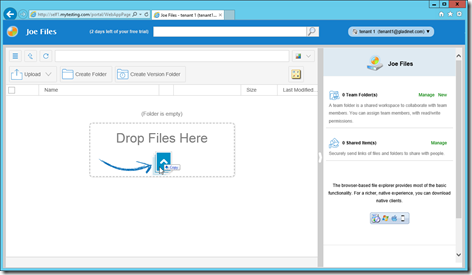


Comments