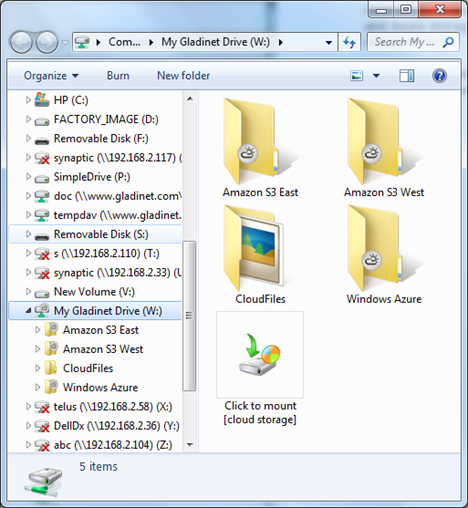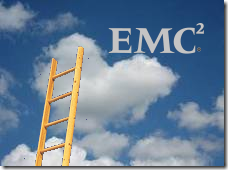OpenStack Windows Client

Every Hosting Provider is building its own cloud storage solutions. The situation is either build it or lose business to whoever has it, such as Amazon S3 , Rackspace Cloud Files or Windows Azure Blob Storage . Now the question is how to build it fast and take it to market soon. In this sense, OpenStack Object Storage is very attractive. First it is open source. Second, it is based on Rackspace Cloud Files so it has big commercial companies supporting the initiative. If you are a service provider built on OpenStack storage, you are thinking about how to deliver that storage to user’s desktop. If you are a SMB user, you are thinking about how to use the storage from your desktop too. Either way, you are looking for a Windows client that supports OpenStack storage. With the release of version 2.4, OpenStack is supported in Gladinet Cloud Desktop, CloudAFS and Cloud Backup, collectively the Gladinet Cloud Storage Access Suite.