EMC Atmos in a Nutshell
About a quarter ago, EMC announced that it will no longer be supporting “production usage” of its Atmos Online cloud storage service. Instead, EMC encourage existing customers to move to its cloud storage service partners, such as AT&T Synaptic Storage, Peer 1 CloudOne and etc. That generated quite some publicity about the comes and goes of cloud storage services.
What is Atmos?
For curiosity , what exactly is EMC Atmos Online? To answer this, we must first introduce EMC Atmos. EMC Atmos is a cloud storage product including both hardware and software. It is designed with scalability in mind for public cloud and big enterprise. It is an object storage with a UUID assigned to each object, while maintaining a HTTP REST interface to the underlying object storage.
EMC Atmos Online was a cloud storage service built on top of Atmos. It first started as a developer/partner site for partners to develop solutions around the service offering. Later it went through a brief period of production service before it was switched back to a developer only service.
Where to Buy Atmos?
Even though EMC Atmos Online is not for production usage any more. The underlying technology – EMC Atmos is used widely by its partners. Most notably, AT&T Synaptic Storage was built on top of EMC Atmos. As time goes on, you will see more and more EMC Atmos offerings from its channel partners and technology partners.
How to Access?
Pretty soon, you will see many Atmos-backed offerings. So how do you access the EMC Atmos cloud storage? There are several ways.
1. Cloud Gateway to Atmos
You can use a Cloud Gateway such as the Gladinet CloudAFS. You can attach EMC Atmos Storage as tier2 storage to your file server. You can publish network shares to active directory users. This way, the CloudAFS works as a gateway between your local file system and the remote EMC Atmos Storage.
A Cloud Gateway can greatly simplify the EMC Atmos integration into your on-premise IT infrastructure.
2. Cloud Backup to Atmos
A very common cloud storage use case is backup. You can use turnkey solutions such as the Gladinet Cloud Backup to backup folders and files, active directories and SQL servers to Atmos.
3. Desktop Client for Atmos
As an end user to the Atmos storage, you may prefer a direct desktop integration, which gives you a mapped network drive, synchronization folders to EMC Atmos. Gladinet Cloud Desktop is one of the client tool you can use.
As an EMC Atmos Admin, you can use the desktop client too to administer Atmos Storage since desktop client is more flexible and more interactive than the plain old network share published by CloudAFS.
Note: Gladinet is an EMC partner.
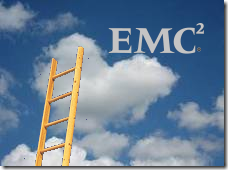



Comments