Mobile Clients for OpenStack Swift
In the past articles, we covered OpenStack Swift web front-end so you can access through a web browser. We also covered how you can have a desktop client that connects to OpenStack Swift from your PC or Mac desktop.
This article we will discuss mobile clients, such as iOS App, Android App and how they connects to OpenStack Swift.
Two years ago, you saw Gladinet products had direct access capabilities to OpenStack Swift. Direct access gives you file-by-file view of what is in the OpenStack Swift instance. However, direct access also limited the access client’s capability to the OpenStack Swift’s programming interface, such as read/write/delete operations.
As we continue to enhance the products and continue to understand user’s requirements, we saw a gap between the direct access method and what users really want. Users are very familiar with the direct access method, since floppy drive and hard drive. In this sense, the direct access method to cloud storage doesn’t provide much value when it is compared to direct access local hard drive. Users are asking for new functionalities that cloud storage has but local hard drive doesn’t have.
 Users are telling us that they need to have web browser access to their OpenStack Swift instances, with the capability of doing Sync and Share, with the capability of a mapped local drive on PC and on Mac, with the capability of iOS app and Android app access. They wish they can have drop box or box like functionalities that work with their own OpenStack Swift instance.
Users are telling us that they need to have web browser access to their OpenStack Swift instances, with the capability of doing Sync and Share, with the capability of a mapped local drive on PC and on Mac, with the capability of iOS app and Android app access. They wish they can have drop box or box like functionalities that work with their own OpenStack Swift instance.
To satisfy these requirements, we will need to add a layer on top of OpenStack Swift as we called it, the BASIC layer. (Backup, Access, Sync & Share, Identity, Controlled Collaboration). The BASIC layer adds additional programming interface to OpenStack Swift so it does change notification, version control, quota record and other essential functionalities.
This sets the context of our topic, mobile clients for OpenStack Swift , with the BASIC Layer sits in between, providing middleware functionality for sync and share, version and rollback on top of the OpenStack Swift’s read/write/delete interface.
To see this working, you will need to have a Gladinet Team Edition account, with your OpenStack Swift storage account plugged into the Gladinet Team Edition. Below is an example page of plug in your own OpenStack Swift account.

After it is setup, you will see your OpenStack Swift file and folder content show up in browser.

Now you can download the Gladinet iOS App, Gladinet Android App or Playbook App on your mobile device.
You can find the app on Apple App Storage.

You will also see the app on Google Play Android Market.
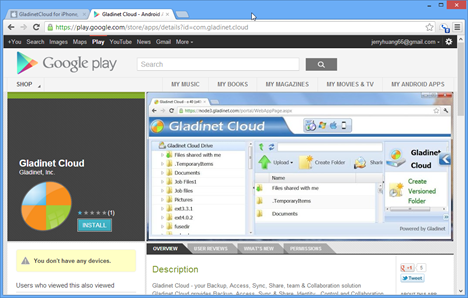
You can also see the app in Blackberry App World for playbook.

When the app runs, you will just need to sign in to your Gladinet Team account. After that, you will see your files and folders in OpenStack Swift.
![photo[5] photo[5]](https://blogger.googleusercontent.com/img/b/R29vZ2xl/AVvXsEjMm_PkfWoQ2JJUKt5rashgZ4WcRMPcH8p2clmlVu8njZU2pv9nnmq7S5Lh4KJdU4R1BUTQ0mh0YX7TEmFtw6Ej7hBct_3Ebs1eNipP_68xXEJg6CAIeOiMj7A-QOX-OCMdBtnw2eiKSM0/?imgmax=800)
Click the button below for more information.

OpenStack Based Team Workspace Solution
OpenStack Based Cloud Backup Solution
Integrate OpenStack Storage to File Server
OpenStack Windows Client
This article we will discuss mobile clients, such as iOS App, Android App and how they connects to OpenStack Swift.
Two years ago, you saw Gladinet products had direct access capabilities to OpenStack Swift. Direct access gives you file-by-file view of what is in the OpenStack Swift instance. However, direct access also limited the access client’s capability to the OpenStack Swift’s programming interface, such as read/write/delete operations.
As we continue to enhance the products and continue to understand user’s requirements, we saw a gap between the direct access method and what users really want. Users are very familiar with the direct access method, since floppy drive and hard drive. In this sense, the direct access method to cloud storage doesn’t provide much value when it is compared to direct access local hard drive. Users are asking for new functionalities that cloud storage has but local hard drive doesn’t have.
 Users are telling us that they need to have web browser access to their OpenStack Swift instances, with the capability of doing Sync and Share, with the capability of a mapped local drive on PC and on Mac, with the capability of iOS app and Android app access. They wish they can have drop box or box like functionalities that work with their own OpenStack Swift instance.
Users are telling us that they need to have web browser access to their OpenStack Swift instances, with the capability of doing Sync and Share, with the capability of a mapped local drive on PC and on Mac, with the capability of iOS app and Android app access. They wish they can have drop box or box like functionalities that work with their own OpenStack Swift instance.To satisfy these requirements, we will need to add a layer on top of OpenStack Swift as we called it, the BASIC layer. (Backup, Access, Sync & Share, Identity, Controlled Collaboration). The BASIC layer adds additional programming interface to OpenStack Swift so it does change notification, version control, quota record and other essential functionalities.
This sets the context of our topic, mobile clients for OpenStack Swift , with the BASIC Layer sits in between, providing middleware functionality for sync and share, version and rollback on top of the OpenStack Swift’s read/write/delete interface.
To see this working, you will need to have a Gladinet Team Edition account, with your OpenStack Swift storage account plugged into the Gladinet Team Edition. Below is an example page of plug in your own OpenStack Swift account.

After it is setup, you will see your OpenStack Swift file and folder content show up in browser.

Now you can download the Gladinet iOS App, Gladinet Android App or Playbook App on your mobile device.
You can find the app on Apple App Storage.

You will also see the app on Google Play Android Market.
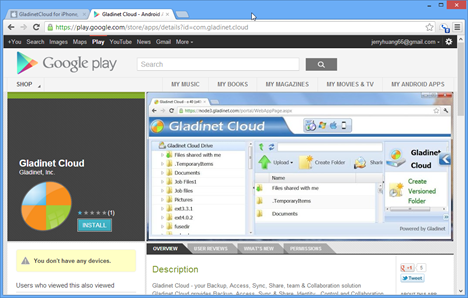
You can also see the app in Blackberry App World for playbook.

When the app runs, you will just need to sign in to your Gladinet Team account. After that, you will see your files and folders in OpenStack Swift.
![photo[5] photo[5]](https://blogger.googleusercontent.com/img/b/R29vZ2xl/AVvXsEjMm_PkfWoQ2JJUKt5rashgZ4WcRMPcH8p2clmlVu8njZU2pv9nnmq7S5Lh4KJdU4R1BUTQ0mh0YX7TEmFtw6Ej7hBct_3Ebs1eNipP_68xXEJg6CAIeOiMj7A-QOX-OCMdBtnw2eiKSM0/?imgmax=800)
Click the button below for more information.

Related Posts
Gladinet Cloud Supports OpenStack KeyStone 2.0OpenStack Based Team Workspace Solution
OpenStack Based Cloud Backup Solution
Integrate OpenStack Storage to File Server
OpenStack Windows Client


Comments