A Quick Tour Around Gladinet Cloud Enterprise
Gladinet Cloud Enterprise is a Windows Installer Package (MSI). It packaged the commercial Gladinet Cloud into an installable package so you can have an on-premise Gladinet Cloud. Now you can have sync & share, collaboration and web browser access, desktop and file server access all under your enterprise data and policy control. Good for security.
This article is a quick tour around the install and setup process of the product. The package is built on top of Microsoft Web Platform, i.e. IIS 7/ASP.NET/.NET Framework 4/SQL Server 2008 (Express). Gladinet Cloud Enterprise can be run on Windows 2008 32-bit & 64-bit machines for production environment. For developers and testers, they can also run it on Windows 7 32-bit/64-bit machines. It is recommended that the Gladinet Cloud Enterprise been installed on a clean Windows machine.
Since the Microsoft Web Platform Installer is a one stop shop for all the Microsoft Web Platform components, it is fair straight forward to install all the required components by checking the checkbox next to the components.
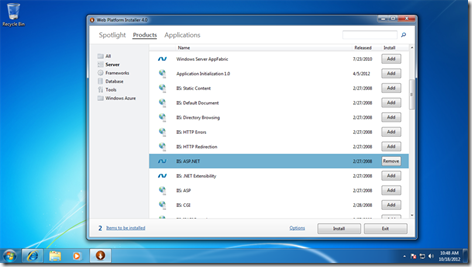
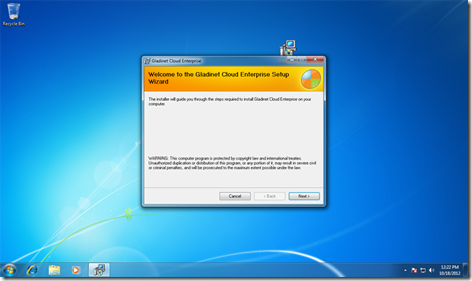
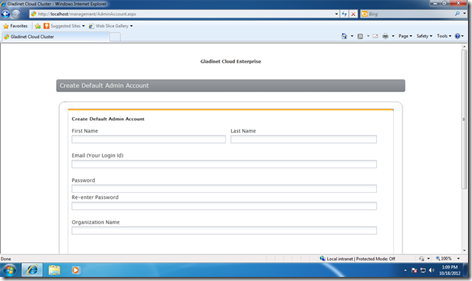
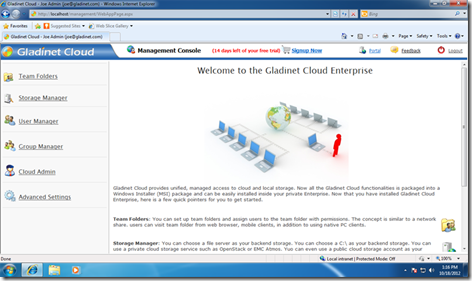
Read the Quick Start Guide for more picture tours.
Click the button for the white paper.

This article is a quick tour around the install and setup process of the product. The package is built on top of Microsoft Web Platform, i.e. IIS 7/ASP.NET/.NET Framework 4/SQL Server 2008 (Express). Gladinet Cloud Enterprise can be run on Windows 2008 32-bit & 64-bit machines for production environment. For developers and testers, they can also run it on Windows 7 32-bit/64-bit machines. It is recommended that the Gladinet Cloud Enterprise been installed on a clean Windows machine.
Step 1: Prepare Microsoft Web Platform
You will use the Microsoft Web Platform Installer to prepare for the Microsoft Web Platform. You can install IIS/ASP.NET/SQL/.NET Framework all from the same Microsoft Web Platform Installer.Since the Microsoft Web Platform Installer is a one stop shop for all the Microsoft Web Platform components, it is fair straight forward to install all the required components by checking the checkbox next to the components.
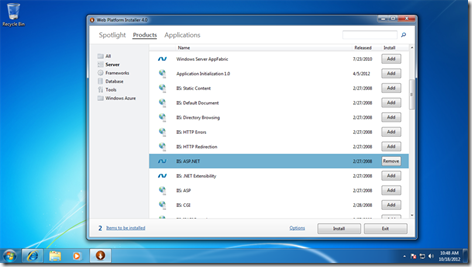
Step 2: Install the Gladinet Cloud Enterprise
Gladinet Cloud Enterprise is a Windows Installer Package. After the Microsoft Web Platform is all ready, just need to double click on the installer to get started.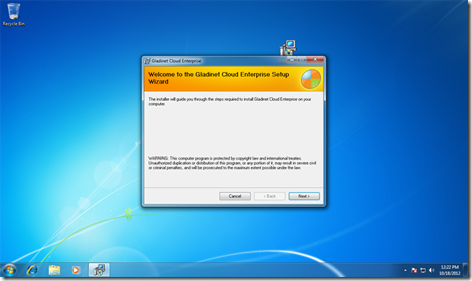
Step 3 : Configuration
After the installation and reboot, you will be directed to the administrator configuration page. The very first user will be the administrator for Gladinet Cloud Enterprise. You will select user manager such as Active Directory, select backend storage, such as local file server or OpenStack or EMC Atmos or any cloud storage account you have.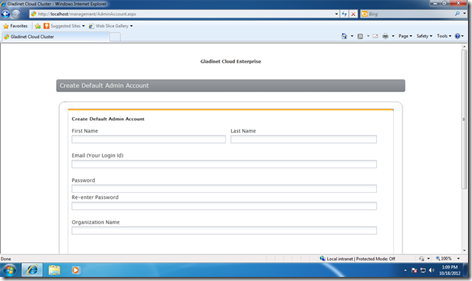
Step 4: That is it!
That is it, you now have the Gladinet Cloud running privately on-premise for you and completely under your control.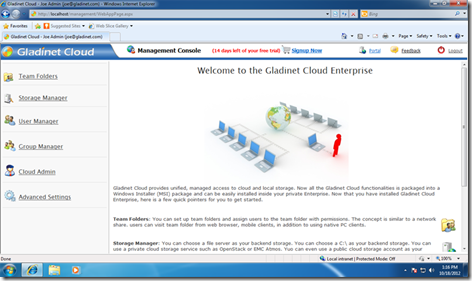
Read the Quick Start Guide for more picture tours.
Click the button for the white paper.



Comments