Setup File Server With Amazon S3
 You have a file server for your team to share. You have heard of cloud storage and the leading service such as Amazon S3. Now you are considering how to extend your file server with cloud storage services.
You have a file server for your team to share. You have heard of cloud storage and the leading service such as Amazon S3. Now you are considering how to extend your file server with cloud storage services.Objectives
There are several objectives to combine a file server with cloud storage service.First, you want your team to continue to have the same user experience with the file server since they are already familiar with the file server.
Second, you will like to extend the file server’s capacity with cloud storage so you don’t need to buy internal hard drives.
Third, possibly backing up some existing folders on the file server so in case anything happen to the file server, you can quickly replace it and restore the files and folders.
Install Gladinet CloudAFS
Gladinet CloudAFS installs a virtual file system on Windows Server. on top of the virtual file system, you can attach Amazon S3, Rackspace Cloud Files, Windows Azure and other cloud storage service. This article will use Amazon S3 as example.There are two packages of Gladinet CloudAFS, the 32-bit msi and the 64-bit msi package. If you are installing on Windows 2003/2008 32-bit OS, you can use the 32-bit package. If you are installing on 64-bit OS, you can use the 64-bit package.

Management Console
After installation, you can open the Gladinet Management Console and start attaching cloud storage services to the file server.
Mount Cloud Storage
Click on the Mount Cloud Storage button will start the mounting process.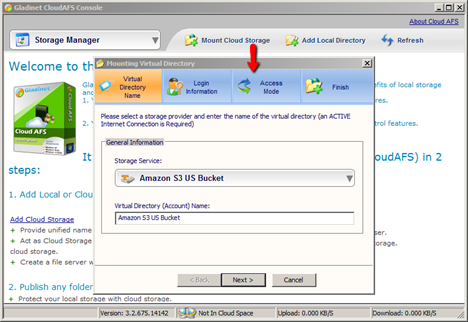

Publish Folders

After Amazon S3 is mounted, you can publish folders as network shares.
This will fulfill the objective of extending a file server with cloud storage from Amazon S3, while preserve the user’s experience with a file server.
Related Posts
Gladinet CloudAFS 3CloudAFS in the Cloud Gateway Mode
Cloud Access Solution for OpenStack
Password Protect Amazon S3 Folder


Comments