CIFS/SMB Client for Wide Area Network

The solution is protocol neutral. As it is now, Gladinet Cloud Desktop supports Amazon S3 protocol, OpenStack protocol, Windows Azure protocol, EMC Atmos protocol, FTP, WebDav, traditional CIFS/SMB protocol and many other protocols too.
This article will focus on the use case of CIFS/SMB and target enterprises that are consolidating branch offices’ storage solution into a regional data center.
The Microsoft CIFS/SMB protocol is the standard file transfer protocol for a Local Area Network (LAN). It is very common for PC users to do a “map network drive” to a file server sitting in the same office. Now, what if the file server is in a regional data center, possibly hundreds of miles away, many assumption with the LAN will be off when it comes to WAN. In this case, a piece of software need to be inserted that can make the WAN more user friendly and be more LAN like, with caching, reliability and other acceleration features.
This is a fairly common deployment scenario, you are in a branch office, with a site-to-site VPN connection into a regional data center. There are file servers in the regional data center, you have access right within the virtual private network (VPN). However, you will find sloppy performance accessing files on the file server, because the file server is far away from you. Rest assured, there is a solution for this, because it is the same challenge when you try to access Amazon S3 or any other cloud storage service from home.
Gladinet Cloud Desktop is a cloud storage agent. It is a client piece that you can insert between the “map network drive” and the remote file server or any cloud storage service. It does so by making the remote file service look and feel like local file services.
With the mounting storage wizard, you can mount a network resource.
After that, the network resource will appear as a virtual folder in a network drive.

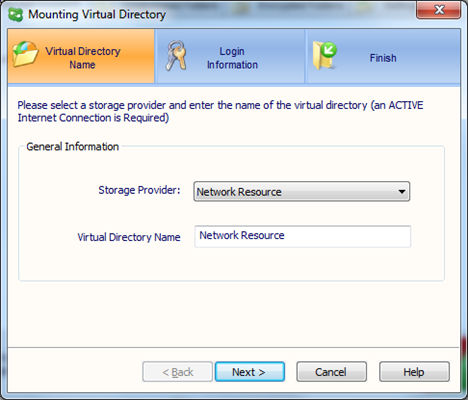



Comments