Backup SQL Server Online to EMC Atmos
 EMC Atmos is powering many cloud storage services. One of the use case that keeps coming up for cloud storage is backing up Microsoft SQL Server off-site to an online storage. EMC Atmos will be a good destination for SQL Server backups.
EMC Atmos is powering many cloud storage services. One of the use case that keeps coming up for cloud storage is backing up Microsoft SQL Server off-site to an online storage. EMC Atmos will be a good destination for SQL Server backups. Put cloud storage aside, there are two basic ways to backup SQL server. First one is SQL Server manager, you can use the SQL Server manager to manually backup SQL server to a local file. The second way is by using Volume Shadow Copy Service (VSS). SQL Server is a VSS producer so any application that is a VSS consumer can take the snapshot that SQL VSS writer produces and save it away.
 Now put the cloud storage in and in the context of EMC Atmos, there are two ways to backup SQL server to EMC Atmos too. If the existing backup mechanism is to produce local files, you can use Gladinet Cloud Backup to backup the local files to EMC Atmos. Gladinet Cloud Backup is also a Volume Shadow Copy Service consumer so it is capable of receiving what the SQL Server VSS writer produces and save it away to cloud storage. In this case, save to EMC Atmos over the Internet to your cloud storage service provider’s data center.
Now put the cloud storage in and in the context of EMC Atmos, there are two ways to backup SQL server to EMC Atmos too. If the existing backup mechanism is to produce local files, you can use Gladinet Cloud Backup to backup the local files to EMC Atmos. Gladinet Cloud Backup is also a Volume Shadow Copy Service consumer so it is capable of receiving what the SQL Server VSS writer produces and save it away to cloud storage. In this case, save to EMC Atmos over the Internet to your cloud storage service provider’s data center.Since folder and file based cloud storage backup is very common, this article will focus on Volume Shadow Copy Service based cloud storage backup.
Brief Introduction to SQL Writer Service
The SQL Writer Service provides added functionality for backup and restore of SQL Server through the Volume Shadow Copy Service framework.The VSS is a set of COM APIs that implements a framework to allow volume backups to be performed while applications on a system continue to write to the volumes. The VSS provides a consistent interface that allows coordination between user applications that update data on disk (writers) and those that back up applications (requestors).
The VSS captures and copies stable images for backup on running systems, particularly servers, without unduly degrading the performance and stability of the services they provide. For more information on the VSS, see your Windows documentation.
The SQL Writer Service is installed automatically. It must be running when the Volume Shadow Copy Service (VSS) application requests a backup or restore.
Cloud Backup Integrates with Volume Shadow Copy
In Gladinet Cloud Backup, there is an option to backup by application. The application refers to those applications that are Volume Shadow Copy producers. Most of the Microsoft Server products are VSS producers, including SQL Server, Exchange Server and etc.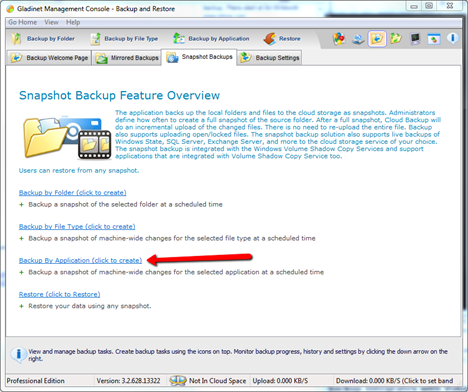
Backup SQL Server to EMC Atmos in Acton
First need to mount an EMC Atmos account. If you want to backup to multiple EMC Atmos destinations, you can use multiple accounts.If you can’t find your cloud storage in the Gladinet mounting wizard dropdown, you can use the generic EMC Atmos Storage

In the next screen, you will provide the access point and account credentials.

If you can find your cloud storage service in the drop down, the access point will be hard-coded for you so it will be much easier.
After EMC Atmos storage is mounted, you can click on the Backup By Application link to start. It will first scan for applications that supports VSS service.

In the next step, it will show all the applications that support VSS Service.

You can select which SQL Server to backup.
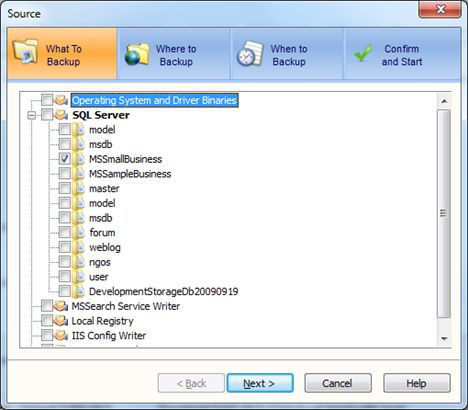
And select the destination to be EMC Atmos Storage.

Select the schedule.

And that is it. You are now created a full/incremental backup of SQL Server. After clicking finish, it will start transferring the snapshots to EMC Atmos Storage.

Related Posts
EMC Atmos Desktop IntegrationUse EMC Atmos for File Synchronization
How-To Access EMC Atmos Online via CIFS
Gladinet Cloud Access Solutions for EMC Atmos Online


Comments