OpenStack Swift Client with KeyStone Support
 If you are setting up OpenStack Swift Object Storage, you may need a quick and easy way to connect to your OpenStack Swift instance, such as a desktop client, with the possibility of mapping a network drive to your OpenStack Swift container.
If you are setting up OpenStack Swift Object Storage, you may need a quick and easy way to connect to your OpenStack Swift instance, such as a desktop client, with the possibility of mapping a network drive to your OpenStack Swift container. This article discusses Gladinet Cloud Desktop client and how it can be used to connect to OpenStack Swift cloud storage, with KeyStone support.
You will first install Gladinet Cloud Desktop professional or starter edition. At the end of the installation, it will ask you to mount at least one cloud storage.
Gladinet Cloud Desktop Professional/Starter

There are two entries related to OpenStack Swift KeyStone. One entry is shown above. The other is shown below.
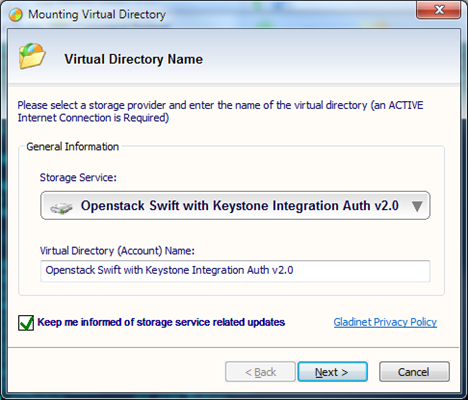
The two entries different in how the authentication is done. For the first entry, the KeyStone username and password is required.

The second entry requires Access Key ID and Secret Key (currently HP Cloud Object Storage is implemented this way).

After authentication, the rest is the same between the two different entries.
After mounting an OpenStack Swift Object Storage, the directory structure will show up inside Windows Explorer.

Gladinet Cloud Team Edition
You can also try OpenStack Swift with KeyStone support from the Gladinet Cloud Team Edition. Team Edition has additional benefits of web based file explorer, team folder and sharing features, in addition to iPhone and Android supports.You can get started from www.gladinet.com, select Team Edition, and then choose “plugin my own cloud storage account”, and select OpenStack (KeyStone 2.0)

Once it is done, you will see your files and folders from web browser and manage your users, team folders, shared objects and download different clients from there.

Related Posts
A BASIC Layer on Top of OpenStack SwiftGladinet Cloud Supports OpenStack KeyStone 2.0


Comments