Use Cloud Storage to Unify Multi-Site File Structure
Cloud Storage is great for IT administrators trying to maintain file structure across multiple sites. File Structure from one site can be attached to the cloud so it can be viewed and used from the other sites.
This is a use case we learned from a Gladinet customer. Gladinet Cloud and Gladinet Cloud Server helpped to reduce the file structure on 3 different sites down to one.
This article will review this use case and the basic setup. Assuming you are in the role of an IT admin, managing file servers from 3 different sites and your job is to make sure all 3 servers are available to all 3 sites.
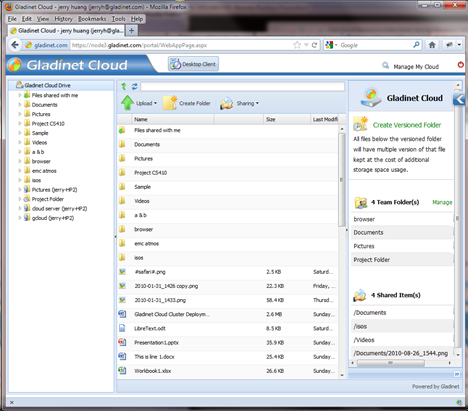
As documented in a previous blog, Different Kind of Folders on Gladinet Cloud, the one kind of folder that is related to attached local folder looks like this:

You can follow this article, Local File Server + Cloud-Based Team Folder, to setup your local server and attach network share(team folder) to your Gladinet Cloud.
 ), you can see folders from jerry-PC, jerry-HP2, WIN-D640JYTKDXI are all visible from the same namespace.
), you can see folders from jerry-PC, jerry-HP2, WIN-D640JYTKDXI are all visible from the same namespace.
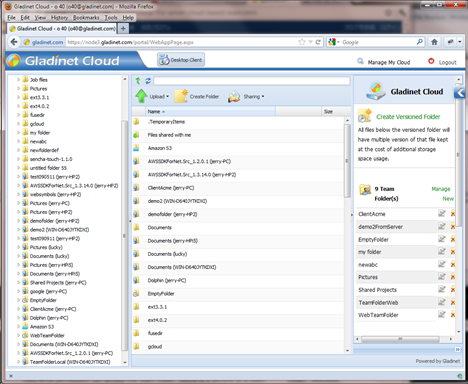
You can also see the same namespace and folder structure from any of the Gladinet Cloud Server. The following is a screenshot from Gladinet Cloud Server management console. The folder tree on the left panel is the same as the folder tree in the Gladinet Cloud web browser.
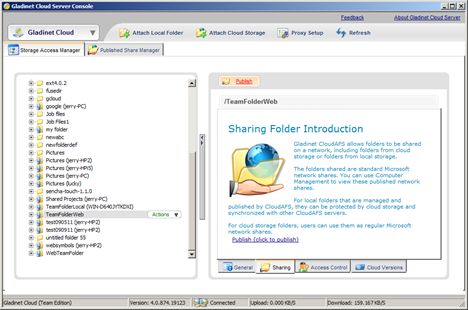
Different Kind of Folders on Gladinet Cloud
This is a use case we learned from a Gladinet customer. Gladinet Cloud and Gladinet Cloud Server helpped to reduce the file structure on 3 different sites down to one.
This article will review this use case and the basic setup. Assuming you are in the role of an IT admin, managing file servers from 3 different sites and your job is to make sure all 3 servers are available to all 3 sites.
Gladinet Team Account
First you will need a Gladinet Team account. When you log into your Gladinet Cloud account from the web browser, you will see the root of your “Gladinet Cloud Drive”, which is also your global namespace. Later when you have folders attached from your 3 file servers, they will show up in this namespace. Conceptually, this is similar to the DFS (distributed file system) root.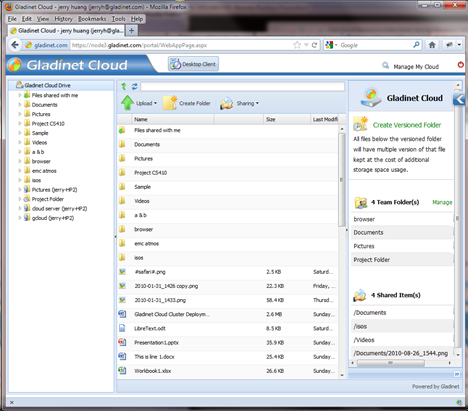
Gladinet Cloud Server and Attach Local Folder
Now you can install Gladinet Cloud Server and attach local folder to your Gladinet Cloud team account. Conceptually, this is similar to a DFS link. While a DFS link shows up on DFS root, attached local folder will show up in your Gladinet Cloud team account namespace.As documented in a previous blog, Different Kind of Folders on Gladinet Cloud, the one kind of folder that is related to attached local folder looks like this:
You can follow this article, Local File Server + Cloud-Based Team Folder, to setup your local server and attach network share(team folder) to your Gladinet Cloud.
End Result
As shown in the following picture, you can see many folders with the icon (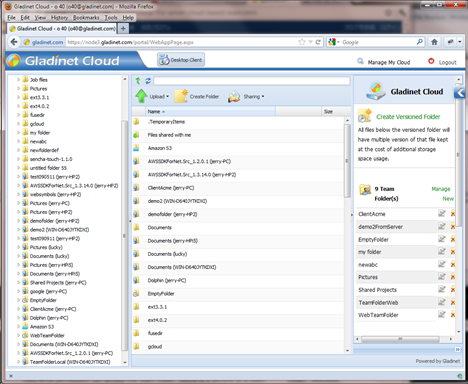
You can also see the same namespace and folder structure from any of the Gladinet Cloud Server. The following is a screenshot from Gladinet Cloud Server management console. The folder tree on the left panel is the same as the folder tree in the Gladinet Cloud web browser.
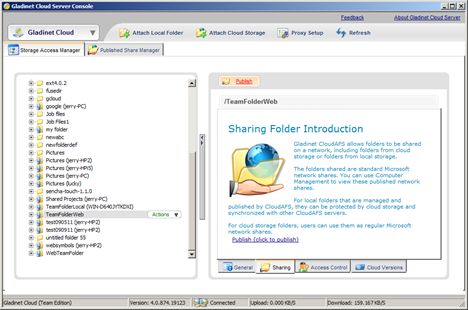
Related Posts
Local File Server + Cloud-Based Team FolderDifferent Kind of Folders on Gladinet Cloud


Comments