Local File Server + Cloud-Based Team Folder
Local File Server for team collaboration is a very familiar use case. Typically a local IT administrator set up a file server in a Local Area Network(LAN) environment, such as in a branch office. The whole office then use network shares to share files. For example, below is a picture of a Shared folder in Windows File Server 2008. The local folder’s name is TeamFolderLocal and it is published as a network share.
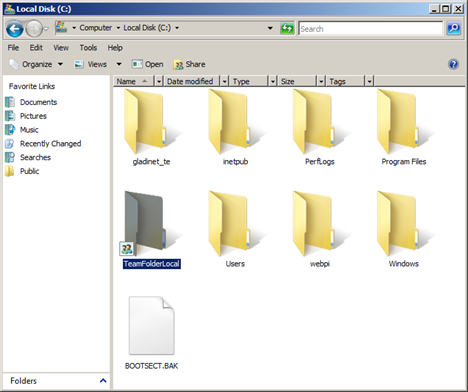
Cloud-based team folder is also a very familiar use case. In Gladinet Cloud, the administrator can setup a team folder so anyone that has assigned read/write permission can access the team folder. Below is a picture of a team folder inside web browser.
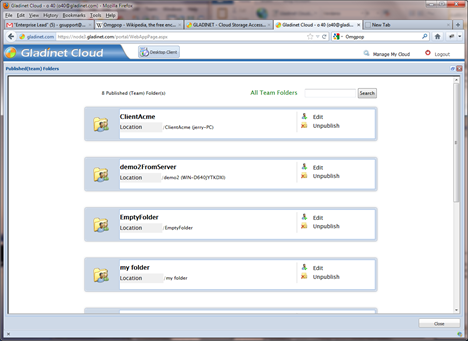
Both use cases are pretty common. Now, what if the two use cases can be merged into one? If you have a locally shared network share, can you make it into a team folder shared inside web browser? On the other hand, if you have a team folder inside web browser, can you make it into a network share on file server?
Gladinet Cloud Server is the middle ware that bridges the team folder use case both ways.
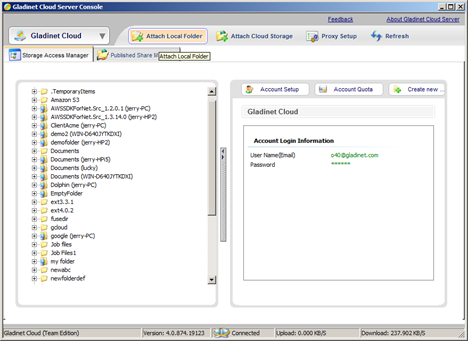
In the next wizard page, you can select the local folder that is a network share and attach it to Gladinet Cloud. You can select TeamFolderLocal as the local folder and attach it as TeamFolderLocal to Gladinet Cloud.
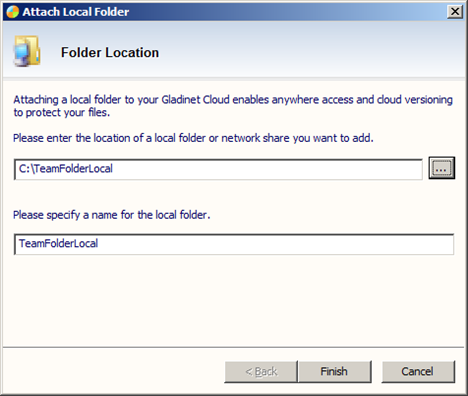
After it is attached, it is showing up in web browser once you login to the same Gladinet account as the Gladinet Cloud Server. From the web server, you see TeamFolderLocal (from-pc) folder. The server name inside the parenthesis shows where the folder is coming from.
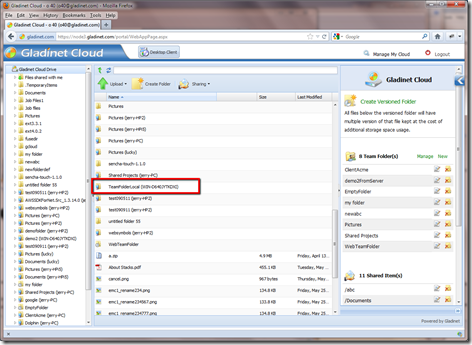
Now you can click into this folder and share this folder as a team folder. You can also import Active Directory identities before you assign the folder inside web browser.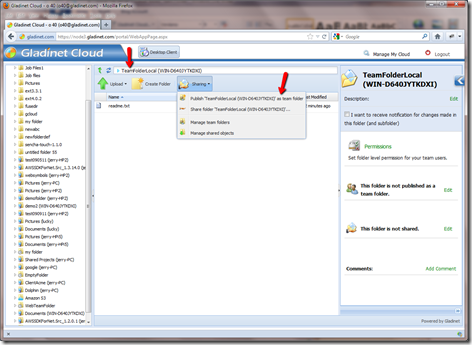
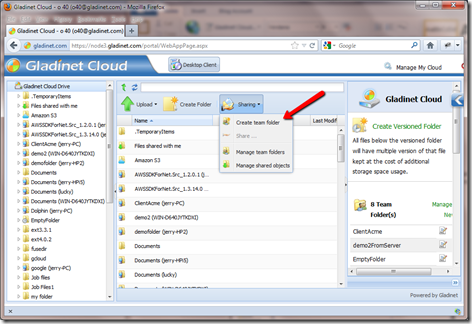
When you create team folder, give it a name.
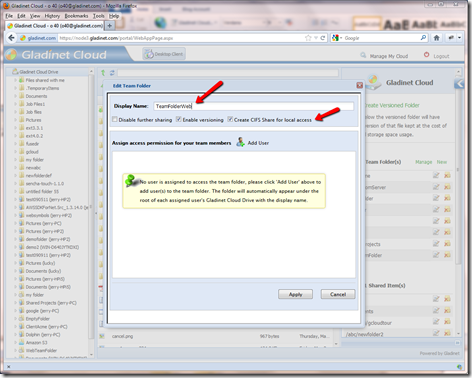
Once it is created, it is visible inside Gladinet Management Console. Now you can publish the folder as a local network share.
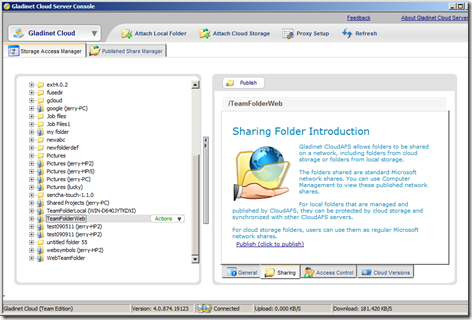
Publish as local network share.
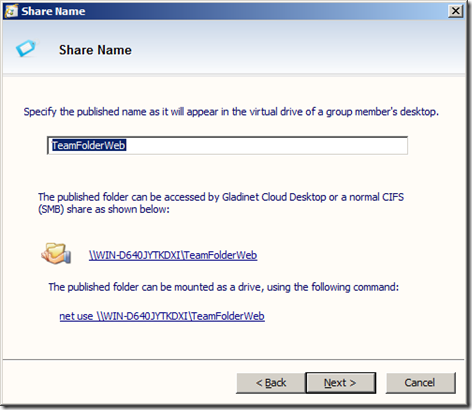
Cloud Storage for Active Directory Users
Migrate Your File Server to the Cloud
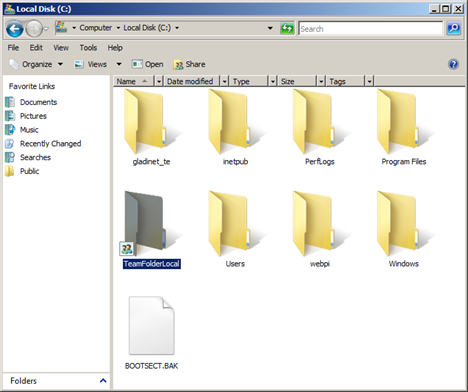
Cloud-based team folder is also a very familiar use case. In Gladinet Cloud, the administrator can setup a team folder so anyone that has assigned read/write permission can access the team folder. Below is a picture of a team folder inside web browser.
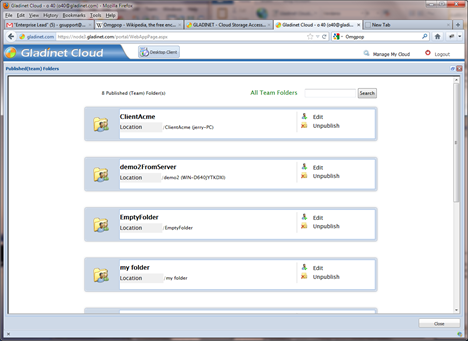
Both use cases are pretty common. Now, what if the two use cases can be merged into one? If you have a locally shared network share, can you make it into a team folder shared inside web browser? On the other hand, if you have a team folder inside web browser, can you make it into a network share on file server?
Gladinet Cloud Server is the middle ware that bridges the team folder use case both ways.
A. Turn Local Network Share into a Web Team Folder
With Gladinet Cloud Server, you can turn a local folder into a web folder (cloud folder) by attaching the local folder to your Gladinet Cloud. In the management console, you can click “Attach Local Folder” to turn a local folder into a cloud folder.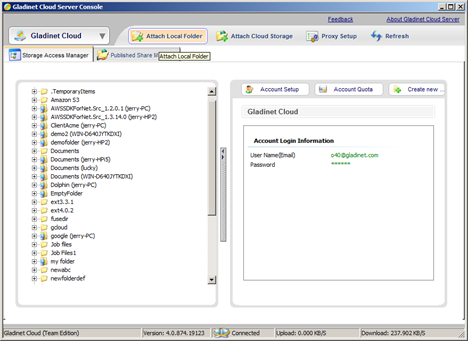
In the next wizard page, you can select the local folder that is a network share and attach it to Gladinet Cloud. You can select TeamFolderLocal as the local folder and attach it as TeamFolderLocal to Gladinet Cloud.
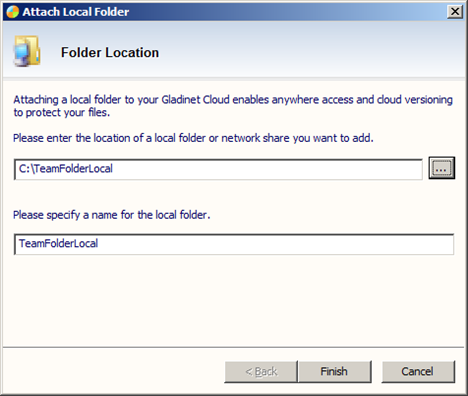
After it is attached, it is showing up in web browser once you login to the same Gladinet account as the Gladinet Cloud Server. From the web server, you see TeamFolderLocal (from-pc) folder. The server name inside the parenthesis shows where the folder is coming from.
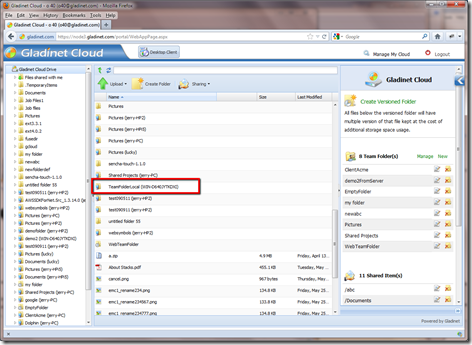
Now you can click into this folder and share this folder as a team folder. You can also import Active Directory identities before you assign the folder inside web browser.
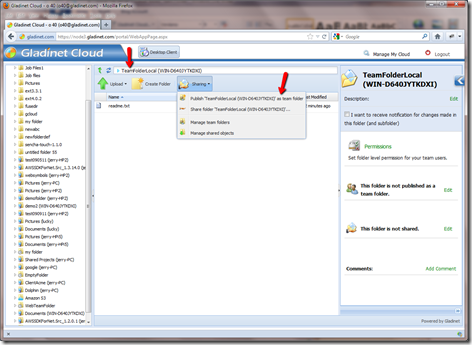
B. Turn Web Team Folder into Local Network Share
You can also create a team folder from the web browser directly, then later turn it into a local network share. From the web browser, you can click the “Sharing” button and select “Create Team Folder”.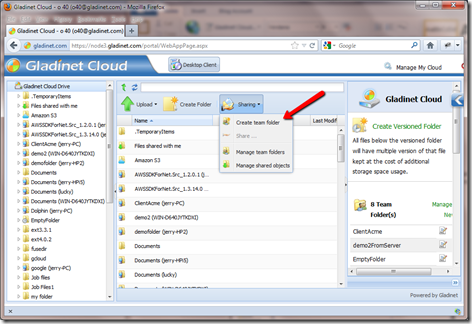
When you create team folder, give it a name.
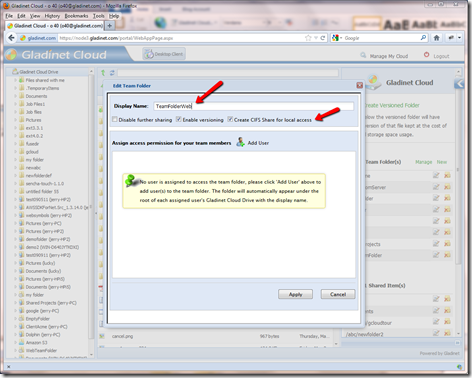
Once it is created, it is visible inside Gladinet Management Console. Now you can publish the folder as a local network share.
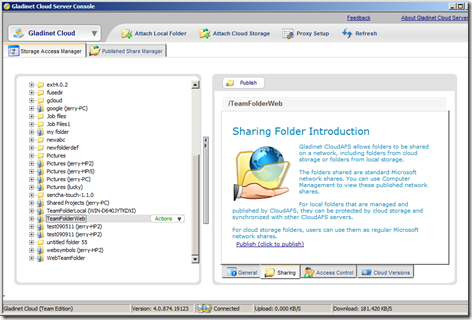
Publish as local network share.
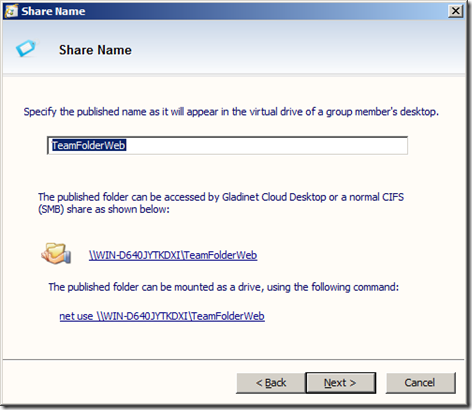
Related Posts
Different Kind of Folders on Gladinet CloudCloud Storage for Active Directory Users
Migrate Your File Server to the Cloud


Comments