Backup Cloud Storage to Local PC
Backup cloud storage to local? YES! It may sounds like anti-trend but our customers started to ask for ways to backup cloud storage to low cost local server.
The customers asking for this, are customers that adopted cloud storage and moved IT infrastructures to cloud storage. From a business continuity perspective, they wish cloud storage availability with low cost local drive. These customers are steps ahead of others at current stage, when most of the users are still thinking about local to cloud backup.
With Gladinet Cloud Desktop, backup cloud to local is as easy as a drag and drop. This article will use Amazon S3 as an example to backup to a local folder.
Step 1 – Mount both Amazon S3 and Local Disk
Now in the process of mounting a local folder, pick a folder that will be used to receive files from Amazon S3
After that, you will have your cloud storage accounts such as Amazon S3 and local disk mounted in Gladinet drive.
Step 2 – Drag Cloud Storage into Local Disk
From Gladinet drive, simply drag the folder under the Amazon S3 US Bucket to the Local Disk folder. A dialog will show up:
By default this is a one time copy event. Now you can click on the “Start now in the background” drop down and change it into a backup task.
You can customize the backup schedule. Make sure “Incremental Upload” is checked, so that only the changes will be transferred. Since this is “Amazon S3” to “Local Disk”, the verb Upload in the UI actually means download.
Step 3 – General Cloud-2-Cloud Backup
Notice in the above steps, you can actually use Azure Blob Storage, Rackspace Cloud Files in the place of Local Disk. When that happens, it is actually cloud storage to cloud storage backup.



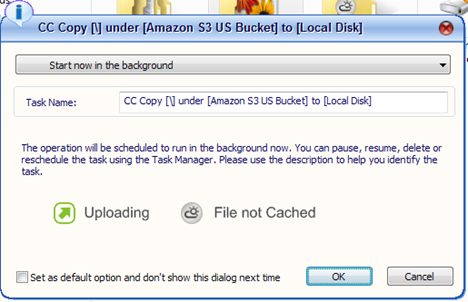



Comments