Anywhere Access with a Cloud Drive
 This is the second part of a 3-part video demo series about the Gladinet Cloud use cases.
This is the second part of a 3-part video demo series about the Gladinet Cloud use cases.In this article, we discuss having a cloud drive, where you can have native drive letter access on the desktop or have web browser access through the web.
Compares to the ‘Share Files with Gladinet Cloud’ in the first series, cloud drive focuses on the flexibility of how to quickly upload random files to the cloud drive and make it available to yourself or your team, while the ‘Share File’ series focus on how to quickly systematically share big folders from your desktop to the web.
This following video describes the ‘Cloud Drive’ feature and how you can have a drive, both on your PC’s desktop and on the web. The video is in YouTube 1280x720 HD format so it is best to view with the 720p option and with full screen.
As a quick review of the video. You can drag and drop files to and from the Gladinet Cloud Drive from your Windows Explorer. You can also attach your local folders to your Gladinet Cloud. Either way, you files will end up in Gladinet Cloud, allowing you anywhere access to the files.
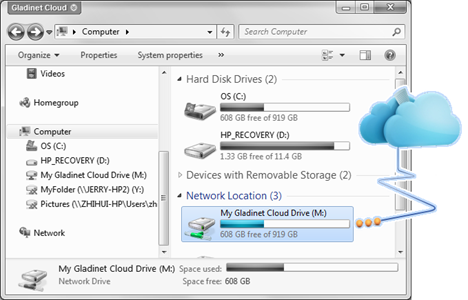
That is it!
Sign up for Gladinet Cloud at Gladinet Web Site.
Related Posts
YouTube HD Video Demo : Backup with Gladinet CloudYouTube HD Video Demo: Share Files with Gladinet Cloud
YouTube HD Video Demo: Introducing Gladinet Cloud Storage Access Solutions
YouTube HD Video Demo: Introducing Gladinet Cloud Server


Comments