Sync Local Documents to Google Storage
In the past when I felt that a document was important, I would email it to my Gmail account and label it with “important document”. After all, it has over 7G free space and growing.
Now there are more choices. First is the Google Docs account can be used for storage. Second is the Google Storage for Developer. If you do a Google search for “Google Storage”, you can see these two options.
Next I would need a desktop tool that can allow me to build a folder link between my local folder and my Google storage accounts. Gladinet Cloud Desktop would be fine to do so.
After Gladinet Cloud Desktop is installed, I can now setup a folder link from my local folder to remote storage, by using the backup manager.
First step is picking the local folder that will be monitored and send to the cloud.
Second step is to pick where the destinations are. In this case, I am sending to both Google Docs and Google Storage for Developer.
Now it is all set.
A good use case will be when you are visiting customers and want to save sales proposals, you can save to local my documents folder. Soon it will pick up the change and send the document to the Google Storage, shared by other sales person.



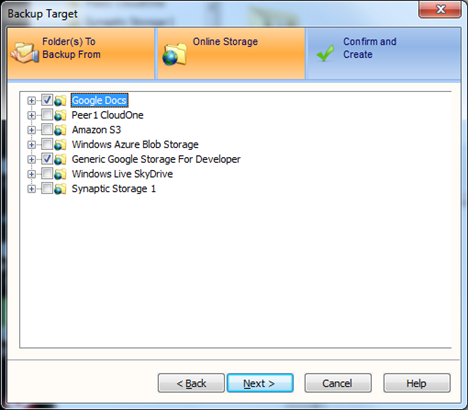



Comments
so if you want to copy the file local, you will drag it from the virtual drive to a local folder.