What is New in Gladinet CloudAFS 2
Today we announced the ‘Home Directory’ support for Gladinet CloudAFS 2, which works with major cloud storage services such as Amazon S3, AT&T Synaptic Storage, EMC Atmos, Google Storage, Mezeo, Nirvanix, Peer1 and Windows Azure.
The Gladinet development team is also working on the Rackspace CloudFiles, OpenStack, Caringo CAStor and other integration support. Pretty soon, these cloud storage services will be integrated to Gladinet Cloud Suite.
What is a Home Directory?
Before we talk about home directory, let’s talk about a shared directory first.
It is fairly easy to understand a shared cloud storage directory. Everyone has a mapped drive to the CloudAFS server, the server in turn connects to cloud storage services and give you the same cloud storage to share. This was a default behavior in the first version of CloudAFS, a simple gateway to the cloud.
Now CloudAFS 2 introduces home directory for each user. Driven by feedbacks from our partners, it is also desirable to have users connect to the CloudAFS server, instead of having a shared directory, they will get isolated home directories instead. The isolated cloud storage directory will be automatically provisioned upon user’s first connection.
How it Works?
It is fairly simple. There is a checkbox during the cloud storage mounting process. If the checkbox is checked, the mounted cloud storage will become the root repository of all user’s home directory. If user1 connects in, the root/user1 sub directory will be automatically created and the user1 will be connected to root/user1. If user2 connects, it will connect to root/user2.
The simplicity comes when both user1 and user2 are connecting to the same cloudafs/root network share. For example, the network share’s name is ’Amazon S3 US Bucket’ for everyone to connect to the CloudAFS server. Only when under the hood, they are using different home directories. Each user feels the complete ownership to the cloudafs\’Amazon S3 US Bucket’ as his home directory.
In the home directory setup, user1 will never have a chance to see other user’s home directory because the CloudAFS server hides other user’s home directory completely.
Backup Exec Compatibility
CloudAFS 2 also introduced compatibility with Symantec Backup Exec. You can have Backup Exec backup to a network share published by CloudAFS. So Backup Exec can backup directly to multiple cloud storage services.
CloudAFS 2 for SMB
The home directory feature is good for SMBs to have multiple users all connecting to the cloud storage with their own home directories. The Backup Exec is good for SMBs that already have a backup solution and want to backup to the cloud. All-in-all, CloudAFS is positioned to help SMB leverage cloud storage technology and lower in house IT cost.
Related Link:
PRNewswire: Gladinet Announces Home Directory Support with Major Cloud Storage Services

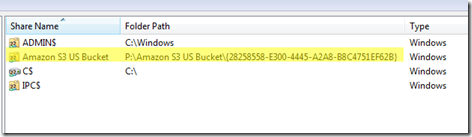


Comments