Local Disk to Google Docs, Google Docs to Local Disk
Cloud Computing is nice and it lowers the cost of IT ownership and allows companies to focus on their core competencies.
Google Docs is a nice cloud computing solution, with integrated online storage and web applications, such as a browser based Word Processor, a Spreadsheet Editor and a Presentation Maker. With Google Docs as the company infrastructure, documents and spreadsheets can live in the cloud with better sharing capability and easier accessibility and less IT total cost of ownership.
It is like an IT paradise island that every administrator and business owners would like to go. But wait, how to go there and come back? Where is the digital bridge to reach out to the promising land?
Desktop client for Google Docs is important. It is the digital bridge between the local disk and the cloud service – Google Docs. It helps end users to
(1) migrate existing documents into Google Docs with a simple drag and drop in Windows Explorer
(2) migrate existing documents in Google Docs to local disk, then as a jump board to Google Apps accounts.
(3) Periodically backup Google Docs back to local disk for redundancy purpose.
(4) migrate documents from one PC to another PC, using Google Docs as a jump board.
Gladinet Cloud Desktop is one such solution for Google Docs.
(a) With a mapped network drive, you can do ad-hoc drag and drop to move files in between local and Google Docs.

(b) With built-in backup functionality, you can do more organized data movement from local folders to Google docs’ folder.
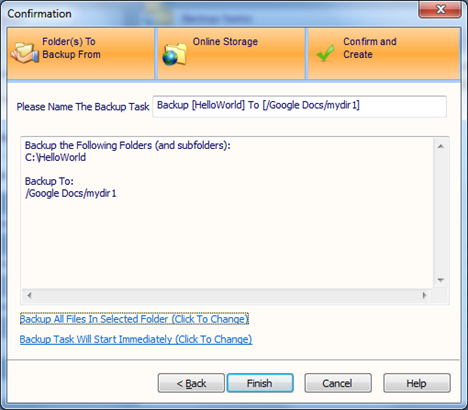
(c) You can also do organized backup from Google Docs back to Local Disk
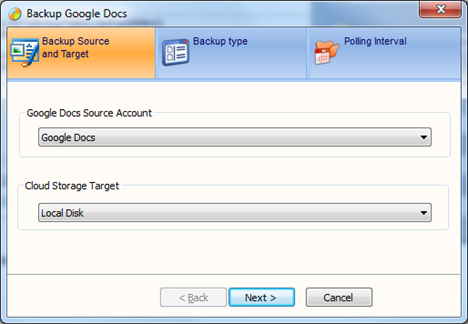
(d) You can do backup from one Google Docs account to another account.

Here is a list of tutorials and articles about using Gladinet as the digital bridge between local files and Google Docs.
A Clever Way to Migrate Aging File Server to Google Docs
Backup Google Docs to SkyDrive
Desktop Sync to GDrive (Google Docs) and SkyDrive All at Once
SkyDrive or Google Docs
Sync to Google Docs from Windows Explorer with Gladinet Cloud Desktop
Attach Google Storage to a File Server or Desktop
Secure Backup to Google Docs Storage
Migrate to Google Docs and Consolidate Your Storage
Map GDrive (Google Docs) as a Local Drive
Windows Azure Storage vs. Google Storage
Backup Google Docs To Windows Azure Storage
Backup Documents to Google Docs with Gladinet Cloud Desktop v1.4
Google Docs is a nice cloud computing solution, with integrated online storage and web applications, such as a browser based Word Processor, a Spreadsheet Editor and a Presentation Maker. With Google Docs as the company infrastructure, documents and spreadsheets can live in the cloud with better sharing capability and easier accessibility and less IT total cost of ownership.
It is like an IT paradise island that every administrator and business owners would like to go. But wait, how to go there and come back? Where is the digital bridge to reach out to the promising land?
Desktop client for Google Docs is important. It is the digital bridge between the local disk and the cloud service – Google Docs. It helps end users to
(1) migrate existing documents into Google Docs with a simple drag and drop in Windows Explorer
(2) migrate existing documents in Google Docs to local disk, then as a jump board to Google Apps accounts.
(3) Periodically backup Google Docs back to local disk for redundancy purpose.
(4) migrate documents from one PC to another PC, using Google Docs as a jump board.
Gladinet Cloud Desktop is one such solution for Google Docs.
(a) With a mapped network drive, you can do ad-hoc drag and drop to move files in between local and Google Docs.

(b) With built-in backup functionality, you can do more organized data movement from local folders to Google docs’ folder.
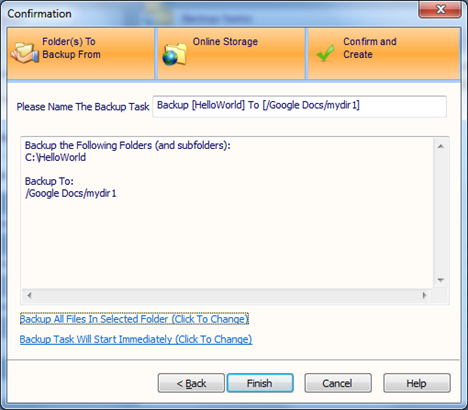
(c) You can also do organized backup from Google Docs back to Local Disk
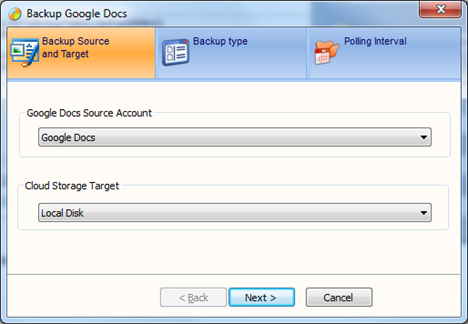
(d) You can do backup from one Google Docs account to another account.

Here is a list of tutorials and articles about using Gladinet as the digital bridge between local files and Google Docs.
A Clever Way to Migrate Aging File Server to Google Docs
Backup Google Docs to SkyDrive
Desktop Sync to GDrive (Google Docs) and SkyDrive All at Once
SkyDrive or Google Docs
Sync to Google Docs from Windows Explorer with Gladinet Cloud Desktop
Attach Google Storage to a File Server or Desktop
Secure Backup to Google Docs Storage
Migrate to Google Docs and Consolidate Your Storage
Map GDrive (Google Docs) as a Local Drive
Windows Azure Storage vs. Google Storage
Backup Google Docs To Windows Azure Storage
Backup Documents to Google Docs with Gladinet Cloud Desktop v1.4


Comments