Gladinet Cloud Space – Step by Step Guide
Gladinet Cloud Space is a service that allows you to turn your PCs into a personal cloud and view the files from a browser portal.
The service is available in the Gladinet Cloud Desktop 2.3 and above. Later on, it will be available from Gladinet CloudAFS as well.
For now, let’s install Gladinet Cloud Desktop first.
After it installs and runs, you can mount virtual directories as usual.

You can mount a folder from local hard drive into the My Gladinet Drive. For example, the above Local Disk is mapped to a local folder.

Now from the Systray menu, you can do “Join My Gladinet Cloud Space”. This step will join your instance of Gladinet Cloud Desktop to your Gladinet Cloud Space.
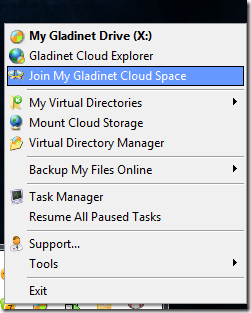
You will need to create a Gladinet online account and setup billing information to enable the service. The service is billed by data transfer usage. For Professional edition users, the basic package for the first 12 months is free.
Now you can login to mycloud.gladinet.com from a browser.

After you login, you will see your Gladinet Cloud Desktop instance and view your files.
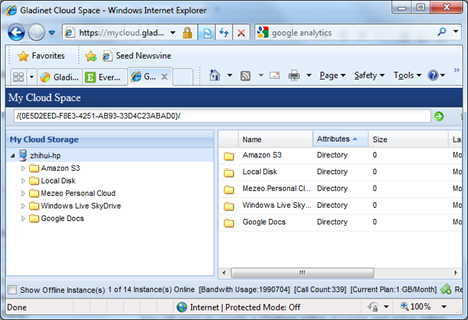
If you are an iPhone or iPad user. The mycloud.gladinet.com should auto redirect you to
https://mycloud.gladinet.com/gpc/iLogin.html
You will need a HTML5 compatible browser such as those on iPhone/iPad or the new Safari browser to view the iPad UI.

Visit http://www.gladinet.com for more information.
The service is available in the Gladinet Cloud Desktop 2.3 and above. Later on, it will be available from Gladinet CloudAFS as well.
For now, let’s install Gladinet Cloud Desktop first.
After it installs and runs, you can mount virtual directories as usual.

You can mount a folder from local hard drive into the My Gladinet Drive. For example, the above Local Disk is mapped to a local folder.

Now from the Systray menu, you can do “Join My Gladinet Cloud Space”. This step will join your instance of Gladinet Cloud Desktop to your Gladinet Cloud Space.
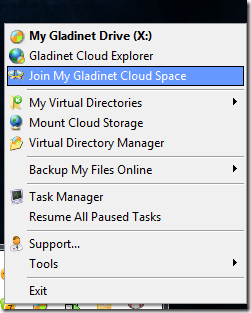
You will need to create a Gladinet online account and setup billing information to enable the service. The service is billed by data transfer usage. For Professional edition users, the basic package for the first 12 months is free.
Now you can login to mycloud.gladinet.com from a browser.

After you login, you will see your Gladinet Cloud Desktop instance and view your files.
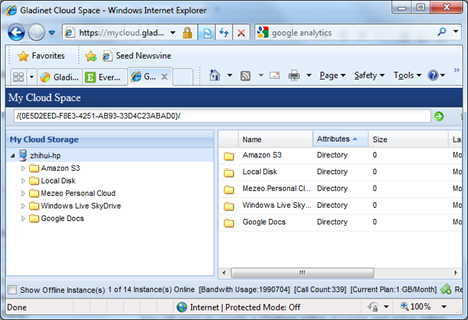
If you are an iPhone or iPad user. The mycloud.gladinet.com should auto redirect you to
https://mycloud.gladinet.com/gpc/iLogin.html
You will need a HTML5 compatible browser such as those on iPhone/iPad or the new Safari browser to view the iPad UI.

Visit http://www.gladinet.com for more information.
Comments