Easy Desktop Access to SkyDrive
Windows Live SkyDrive is an online storage with 25G free storage. It also integrates web version of the Office applications so you can edit documents directly from inside a browser and save to SkyDrive.
However, people are still more used to Windows Desktop than browser when it comes to copying files. Windows Desktop still has more Office applications such as the wordpad, Microsoft Works and Microsoft Office.
With Office 2010, you can save directly to SkyDrive. It is a good improvement. It will be even better if there is a direct native Windows Desktop integration to enhance the productivity of copying files back and forth between local hard drive and online SkyDrive account.
Gladinet Cloud Desktop integrates Windows Live SkyDrive into Windows Desktop with following features, which will greatly enhance the usability for people that use both local desktop and online storage.
(1) Map a network drive to SkyDrive, so you can drag and drop files from local desktop to remote storage and vice versa.
(2) Enhanced drag and drop with robocopy like functionality. When you drag and drop folders and files to SkyDrive inside Windows Explorer, Gladinet will take it over and copy files reliably.
(3) One or more desktop sync folder so you can drop documents to the folder and the content of the folder will be backup to SkyDrive
(4) A mirror folder so you can mirror a specific SkyDrive folder to local for quick access. For example, you upload a document at work to the mirror folder. When you are home, the content in the mirror folder will be pre-downloaded so you can read immediately.
(5) Support multiple SkyDrive accounts and support shared folder.
All these features will make it easier to use SkyDrive.

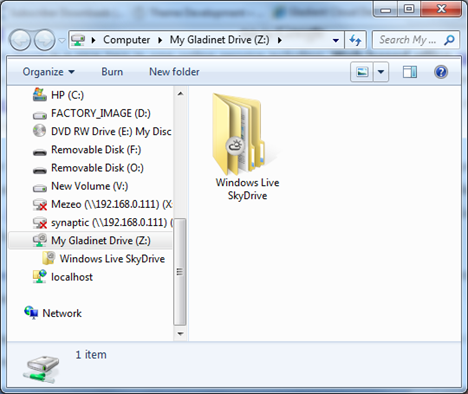






Comments