Daily Backup to Windows SkyDrive
SkyDrive is cool with 25G free online storage. It is like a virtual key drive to keep files handy without worrying where you have put the key chains. As long as you have your hotmail or MSN messenger credentials ready, you can get in and get out of SkyDrive easily.
It is practical to store daily documents on SkyDrive for backup purpose. This article talks about a way to backup daily from local PC to SkyDrive.
First download and install Gladinet Cloud Desktop. After that you will mount your SkyDrive account into Windows Explorer as a network drive.
Let’s say you save files to your “My Documents” folder. You can have this folder backup daily to SkyDrive.
Using the Backup Manager, you can setup a link between the local “My Documents” folder to a folder in SkyDrive.
By default, the backup task will start immediately and the folder will be monitored. However, you may prefer a backup at a different daily schedule so it doesn’t compete with the same network bandwidth when you work during the day.

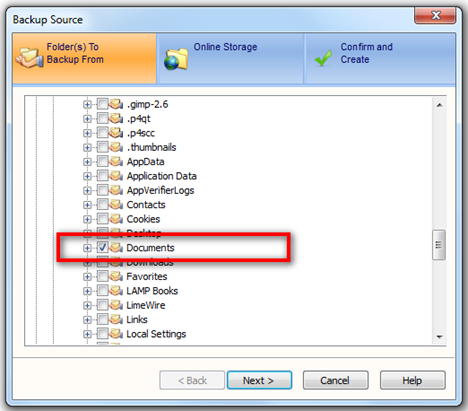




Comments