Drag and Drop to Google Docs (G-Drive)
Since when we got used to drag and drop documents for copying files? Windows 3.0? Now 20 years later, Windows apps turn into web apps and no drag and drop from Windows 7 to Google Docs?
We know that HTML 5 is promising with drag and drop support some years later. Now, we will describe Gladinet Cloud Desktop’s capability to turn Google Docs into a drive and support drag and drop upload/download.
Gladinet enhances the Google Docs’ drag and drop support in two different areas.
(1) Map a network drive to Google Docs.
With a drive letter, Google Docs shows up in the Windows Explorer’s name space, so you have a place to drop files or drag files from.
(2) Enhance Windows Explorer’s drag and drop.
Windows Explorer has basic file copying support. The basic assumption is that every copy is local so it is not very robust when copying network files. In Windows Explorer, if there is a error, the copy will break out and present you with an error box.
What if there is someone there to do “Try Again”, back off 1-2 minutes if there is still Internet glitch, then “Try Again”. or throw the item into the back of the queue, try other files first, then for all the failed, try again and try again with some delay. It is kind of what Robocopy does, a robust copy.
Gladinet enhanced the drag and drop so it will handle the copying with retry and resume. If you are copying a big folder to Google Docs with Gladinet support, it will not break in the middle. Below is the Gladinet’s Drag and Drop dialog.
If you click on the Show Detail link, you can manage the task in the Task Manager.
For more details, please visit http://www.gladinet.com
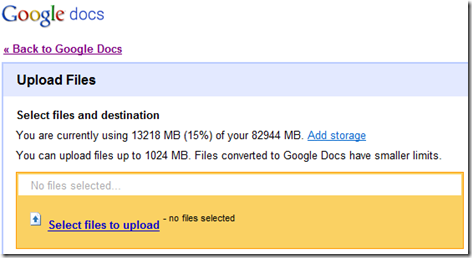



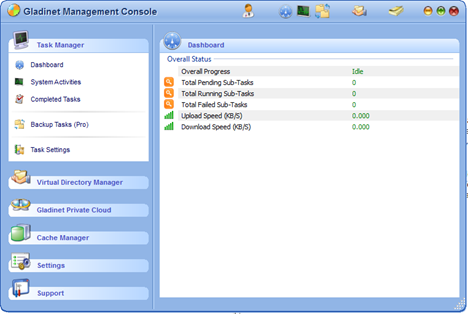


Comments