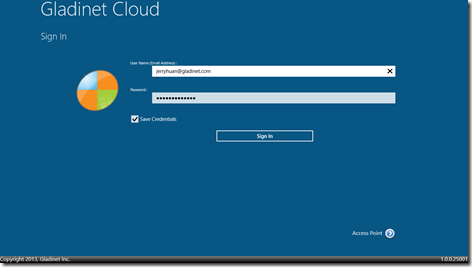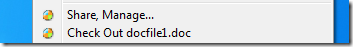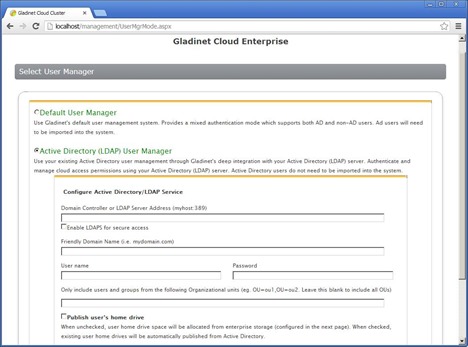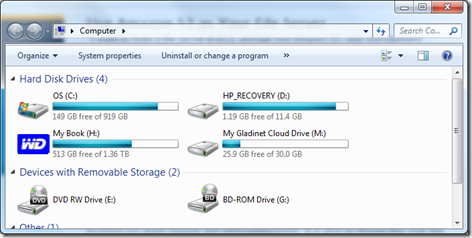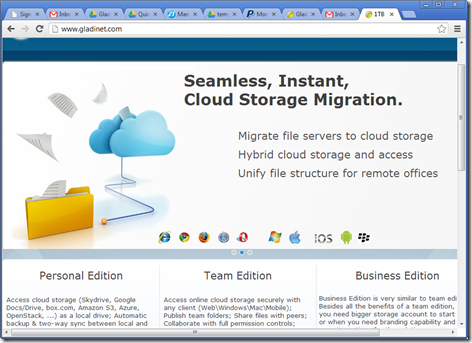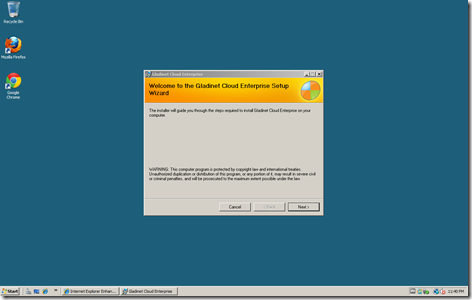All-in-One Gladinet Cloud Enterprise Installer
Gladinet Cloud Enterprise is a self-hosted version of the Gladinet Cloud. You can install it on a server and you will have a self-hosted file sync, share and collaboration solution. The solution is built on top of Microsoft Web Platform, including IIS, ASP.NET and etc. In the past, we ask users to install the prerequisites before installing the Gladinet Cloud Enterprise. Now with the new Gladinet Cloud Enterprise all-in-one installer, you can install everything from begin to end. Here is a video.